oli
*****
Hab die Infos zu dieser neuen App, mit der man quasi modular Midi-Apps selbst erstellen kann, der Einfachheit vom Entwickler Bram Bros aus dem Audiobus-Forum rüberkopiert:
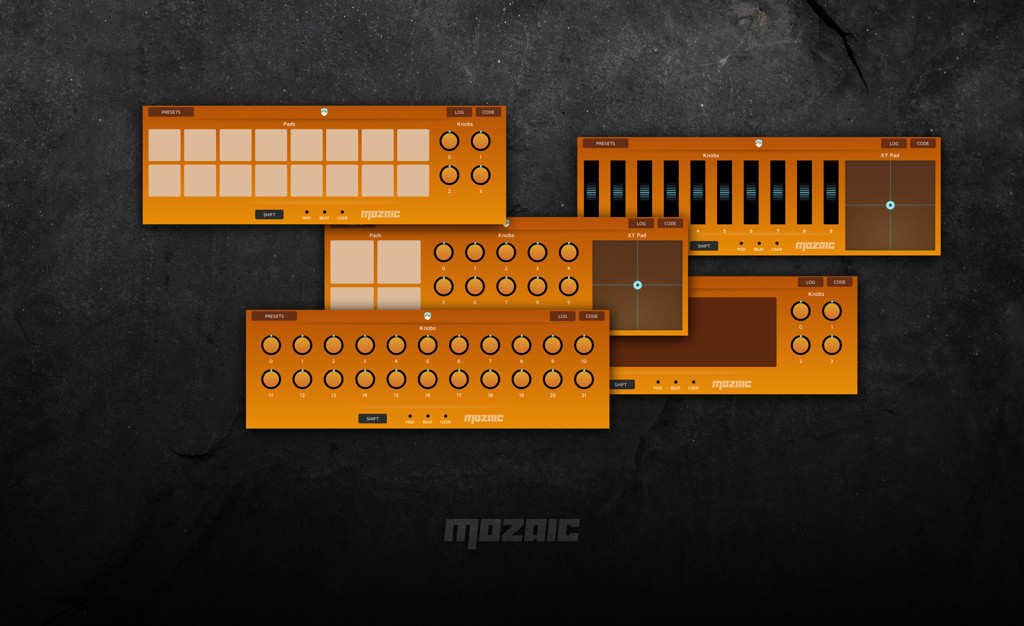
 forum.audiob.us
forum.audiob.us

Mozaic - the workshop-in-a-plugin for creating your own MIDI plugins.
Have you ever wanted to make your own MIDI plugin, or had a great idea for something to make your music setup better? But you were put off by the thought of learning how to (and the prospect of wrestling with Apple's less-than-stellar documentation)?
Mozaic may be just the thing you've been waiting for!
https://itunes.apple.com/us/app/id1457962653?ls=1&mt=8
Mozaic is a toolkit with easy to use LFOs, controller layouts, musical scales, random generators, MIDI I/O, AUv3 features, access to tilt sensors and lots more. Built around Mozaic script: a language designed from the ground up to be the easiest-to-learn and easiest-to-read MIDI script on iOS: A language made by creatives; for creatives.
Pluginception: make a plugin inside a plugin! The scripting environment runs right inside your favorite AU MIDI hosts, so you can test and immediately see/hear the results.
The script editor comes with code-completion, syntax hints and other tools to make scripting incredibly easy!
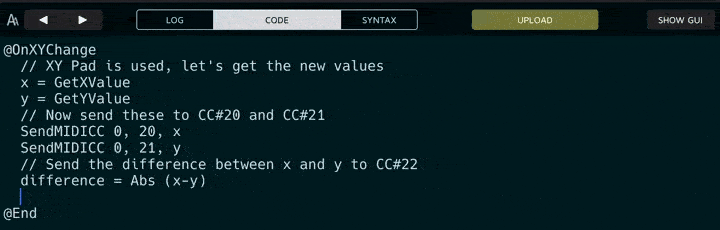
Be sure to check out the Programming Manual on Ruismaker.com. It is both a beginner-friendly entry to using Mozaic Script and an in-depth reference on everything you can do with it!
Check out the Programming Guide here..!
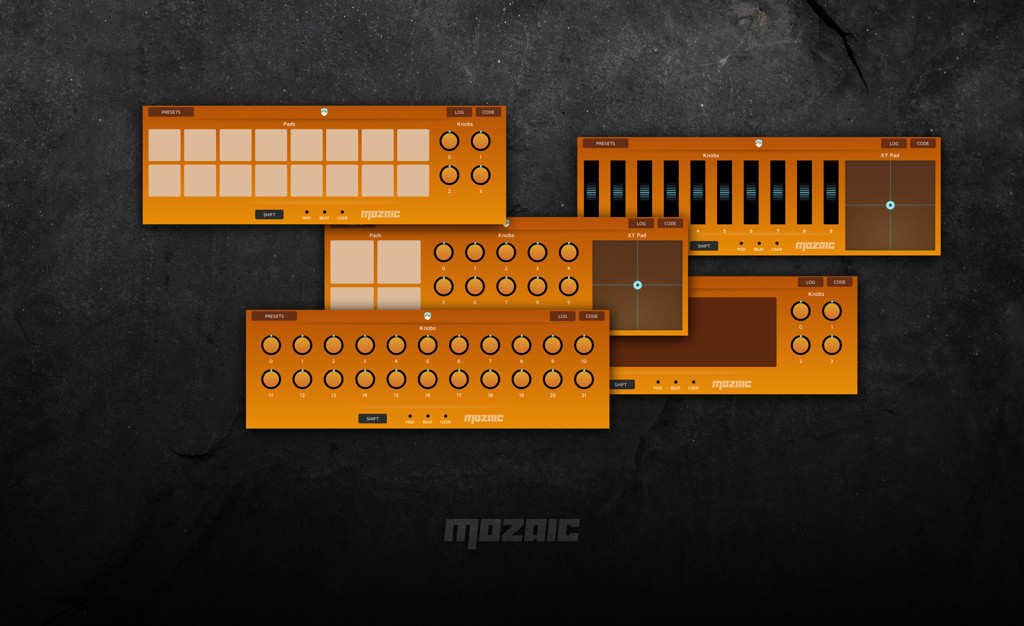
MOZAIC - Create your own AU MIDI plugins - OUT NOW!
(Image) Mozaic - the workshop-in-a-plugin for creating your own MIDI plugins.

Mozaic - the workshop-in-a-plugin for creating your own MIDI plugins.
Have you ever wanted to make your own MIDI plugin, or had a great idea for something to make your music setup better? But you were put off by the thought of learning how to (and the prospect of wrestling with Apple's less-than-stellar documentation)?
Mozaic may be just the thing you've been waiting for!
https://itunes.apple.com/us/app/id1457962653?ls=1&mt=8
Mozaic is a toolkit with easy to use LFOs, controller layouts, musical scales, random generators, MIDI I/O, AUv3 features, access to tilt sensors and lots more. Built around Mozaic script: a language designed from the ground up to be the easiest-to-learn and easiest-to-read MIDI script on iOS: A language made by creatives; for creatives.
Pluginception: make a plugin inside a plugin! The scripting environment runs right inside your favorite AU MIDI hosts, so you can test and immediately see/hear the results.
The script editor comes with code-completion, syntax hints and other tools to make scripting incredibly easy!
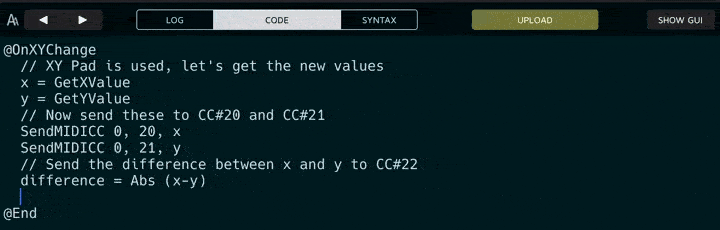
Be sure to check out the Programming Manual on Ruismaker.com. It is both a beginner-friendly entry to using Mozaic Script and an in-depth reference on everything you can do with it!
Check out the Programming Guide here..!



 , aber hab mir das Teil gestern spontan geholt, nachdem ich es im AppStore entdeckt hatte. Muss mich da aber mal an nem ruhigen Nachmittag ransetzen. Ein paar Ideen hätte ich schon, bin halt nur nicht mehr allzu fit in der Birne.
, aber hab mir das Teil gestern spontan geholt, nachdem ich es im AppStore entdeckt hatte. Muss mich da aber mal an nem ruhigen Nachmittag ransetzen. Ein paar Ideen hätte ich schon, bin halt nur nicht mehr allzu fit in der Birne.