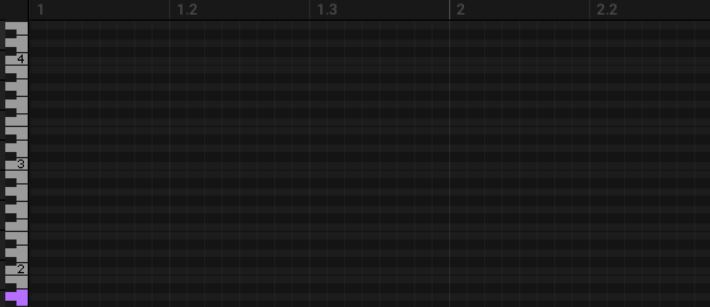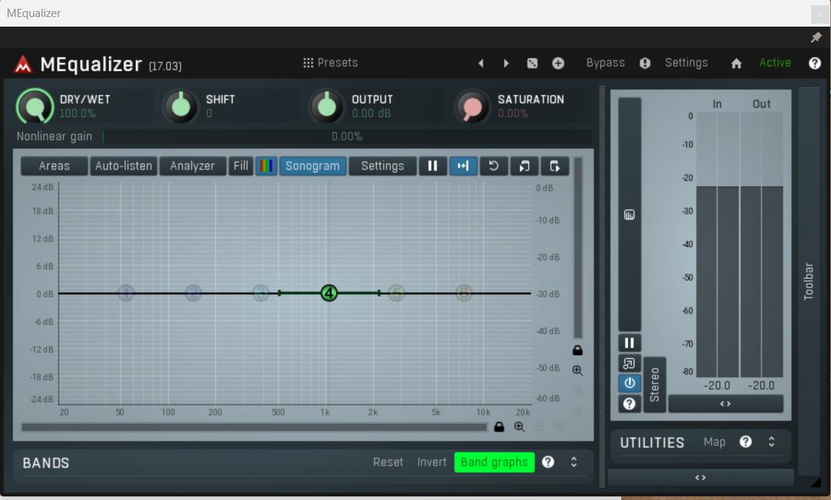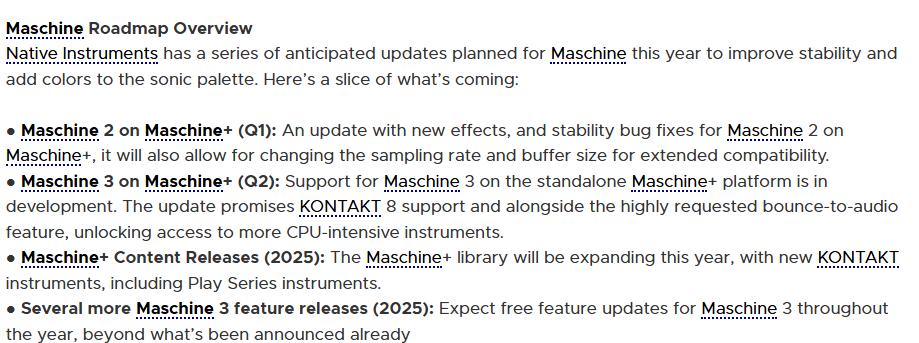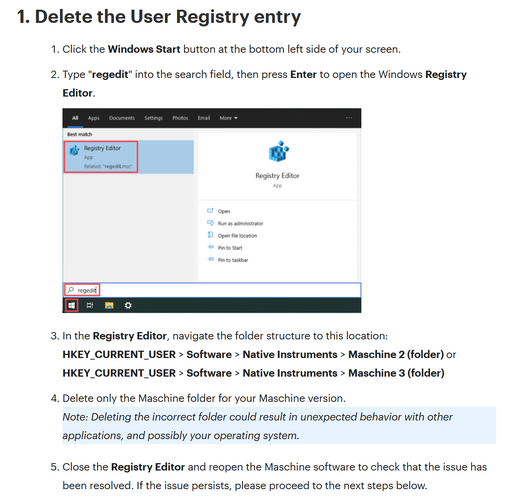Ich hab Maschine 3 nun seit einiger Zeit im Einsatz (unter Win11), bin aber nur halb zufrieden. OK, die Stem-Separation ist cool, und der Mk3-Controller ist auch fein. Allerdings könnte er gerne etwas besser beleuchtet sein - wenn es hell ist, sind manche Buttons kaum lesbar.
Manchmal habe ich Probleme, dass der Controller nicht reagiert - und zwar dann, wenn er schon eingeschaltet war, bevor ich am PC die Software starte. Einmal aus- und Einschalten hilft. Also kein ernstes Problem. Manchmal passt auch die Ansicht auf dem Controller nicht zu der auf dem Bildschirm - Bug oder Feature? (Hab grad kein Beispiel parat, kann aber bei Gelegenheit eines nachliefern).
Gar nicht schon ist aber das Display am PC, ich tue mich da sehr schwer, das Taktraster zu erkennen:
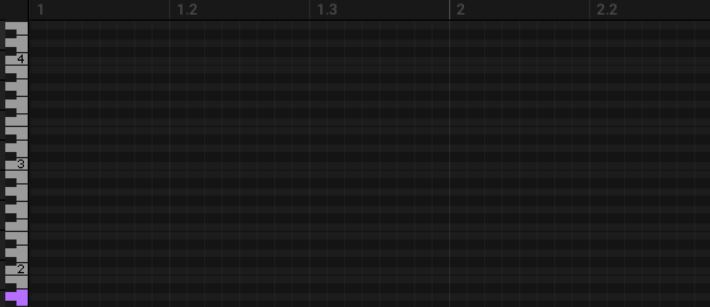
Selbst die Viertelnoten bei 1, 1.2, 1.3 etc. sind kaum zu erkennen, und die dazwischen noch weniger. Das war in Version 2 besser.
Auch nicht schön: viele Plugins resizen sich nach kurzer Zeit, oft nur wenigen Sekunden - oder besser: der Inhalt des Fensters verschiebt sich, und das Plugin wird so unbenutzbar:

Zu dem Thema gibt es bei NI 4 oder 5 Threads - NI sagt, die Ursache hätte was mit der Bildschirmauflösung zu tun. Nur: wenn ich z.B. Blue Cat's PatchWork als VST Host nehme, läuft alles fein. "Ach was..." würde Loriot jetzt sagen...
Ich will da jetzt keine Diskussion vom Zaun brechen, ich weise nur mal darauf hin. Haben andere das auch schon bemerkt? Ich werde die Auflösung auch nicht ändern - dass mein Bildschirm so ist, wie er ist, hat Gründe. Und dutzende andere Programme kommen damit auch gut klar, nur Maschine 3 nicht.
Auch seltsam: beim Start des Programms ist das Hauptfenster da, wo es vorher war. Die Plugins aber sind von Mal zu Mal weiter weg, irgendwann verlassen sie den Bildschirm. Solange man sie zurückholen kann, ist das OK, aber eines ist jedes Mal weiter rechts, ein anderes haut nach unten ab. Und dann? So ganz hab ich noch nicht rausgefunden, wer da wie schnell auf die Flucht geht, auf jeden Fall TDR Nova und Youlean Ludness Meter, andere auch.