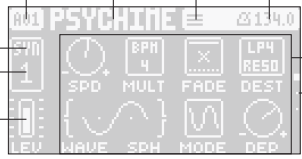Firmware Update 1.10:
Improvements
Added Overbridge support.
Added Chord modes (Root, Center, Spread & Memory).
Added the possibility to select if the SCALE parameter in the KEYBOARD SETUP menu should be set per track or per pattern.
Added the ability to preview a kit using [TRIG 1-16] when the kit is highlighted in LOAD KIT and KIT MANAGER.
An arpeggiator sequence can now be rotated with [FUNC] +/.
The arpeggiator SPEED option has been extended with some additional choices. Also some options are now renamed.
Added a method to swap tracks within a pattern. You find this functionality in the SETUP menu ([FUNC] + [FLTR]).
Added an option to overdub in Live Recording mode, meaning recording on top of an existing trig does not remove the overlapping notes.
Added the possibility to add parameter locks to all active trigs on a sequencer page or track by holding down a trig and then also holding [PAGE] or [TRK] while editing a parameter.
Added [TEMPO/METRONOME] + [YES] shortcut to quickly toggle the metronome ON/OFF.
Added tap tempo via MIDI note, using G10 on FX CONTROL channel.
Added support for importing legacy SysEx data.
Added support for exporting a previously imported project or preset with Transfer.
Added an option in the PERSONALIZE menu option for allowing live recording parameter changes/locks only to already existing trigs.
Added an option in the PERSONALIZE menu that is called TRACK SELECT that lets you decide how to select tracks and how that action relates to triggering the sound of the track.
The currently active search filter is now shown at the bottom of the screen when searching presets or kits.
Added snap values to the MOD destination list, holding [FUNC] while scrolling to snap to destination categories.
The latest selected version of MUTE mode (pattern or global) is now remembered between power cycles.
The MIDI machines SEL 1-8 and SEL 9-16 parameters now have unique default SEL CCs.
Improved [PAGE] LED luminosity contrast.
Minor UI change to the AUDIO ROUTING TO MAIN and AUDIO ROUTING TO SEND FX items in the SETTINGS > AUDIO ROUTING menu.
Allowed sorting notes by timing order as an alternative to by pitch in NOTE EDIT mode. Click on encoder E to sort the note list per pitch (from highest on top to lowest at the bottom). Click on encoder F to sort the note list per time (from earliest added on top to latest added at the bottom). A tiny arrow next to E or F indicates if sorted by pitch or by time.
Added a PERSONALIZE menu option to prevent unvoluntary access to NOTE EDIT outside of GRID REC mode.
Added a PERSONALIZE menu option for if notes are previewed/played or not when added in NOTE EDIT mode.
Added possibility to move a note row in note editor. [YES] selects a row and then you can use [UP]/[DOWN] to move it around on rows that have the same microtiming. Press [YES]/[NO] to deselect. This only works when sorting by TIME is used.
Added the possibility to transpose all Note trigs on the active sequencer page by using [TRIG 1-16] + [PAGE] + [+] / [-] in GRID RECORDING mode.
Bug fixes
The unit could in some circumstances freeze, when using the arpeggiator.
The arpeggiator did not play the notes in the order they were inserted in TRUE mode.
Trig preview [TRIG] + [YES] was always using the default note length.
Test Mode incorrectly referred to [SAMPLING] button when pressing [VOICE] button.
NOTE EDIT mode ignored parameter locks/preset locks for the preview when adding notes and always played the track sound.
External MIDI notes could be added to incorrect track when in NOTE EDIT mode.
It was not possible to transpose trigs in octave steps.
VAL 9-16 parameters could be incorrectly activated on MIDI tracks after power cycling.
Track transposition using [FUNC] + [+]/[-] was not applied when in MUTE mode.
Clearing locks with [TRIG] + [PLAY] made the NOTE parameter lock and micro-timing indicator disappear, suggesting they were cleared even though they are not.
Transposing below lowest octave could cause the device to freeze.
In the Note editor, adding notes lower than F#0 could corrupt the mini keyboard.
The incorrect sound could sometimes play when using certain voices and settings in combination.
Pattern chains skipped the first pattern and song mode skipped the first row if the sequencer was running when the chain/song started.
AUDIO ROUTING > USB OUT set to EXT did not work as expected.
The Delay send effect had pitching artefacts during small tempo changes.
There was a slight stepping effect in certain ranges when adjusting or modulating the PAN parameter.
Tracks could under some circumstances trigger with incorrect note on release after external MIDI input.
CONTROL ALL CONFIG settings were not retained after power cycling.
SysEx import/export of presets did not work correctly.
There was a misleading error message when trying to back up imported legacy projects without first saving them to the Digitone II.
After changing TRIG mode while in STEP RECORDING mode, [FUNC] erroneously accessed quick mute mode.
The indicator for unsaved imported legacy projects (two small arrows next to the project name) was retained after deleting the project.
Clicks could occur at Note On messages using the Legacy LP/HP filter.
A set kit name was not remembered after changing pattern and then saving the same kit to another slot. Instead, the kit name defaulted to KIT.
A track with retrig enabled did not retrigger when triggered via external MIDI.
Loading kits to preset pool via PRESET/KIT -> MANAGE was broken.
The screen header disappeared in the LOAD PRESET view when no presets were visible.
Holding [UP] or [DOWN] to scroll was not functioning when selecting TRIG mode.
A parameter lock on the RTRG parameter remained active after deleting and re-placing a trig.
Preset preview could stop working after using [FUNC] + [YES] and [TRIG 1-16] interchangeably while in the LOAD PRESET menu.
Triggering a track while saving a preset played an unrelated preset.
LFO on MIDI tracks doesn’t work after switching to a MIDI machine.
Encoder input could carry over if the subpage was accessed using [UP/DOWN].
For some patterns in the PRESETS project, a couple of parameters that controls aspects of the external inputs were not set correctly.
Some Control All parameter positions were not consistent.
Some NRPN parameters regarding the Euclidean sequencer didn’t work as intended.

 davemech.live
davemech.live


 Nur in diesem "Main-Screen ist das sichtbar, sobald man in ein Menu abtaucht oder nen Regler befingert, verschwindet die A01-TR1 Anzeige
Nur in diesem "Main-Screen ist das sichtbar, sobald man in ein Menu abtaucht oder nen Regler befingert, verschwindet die A01-TR1 Anzeige