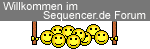cowboy
.
Hallo,
hat jemand Erfahrung mit EMXP und dem EIII auf dem Mac (mit Wine)? Versuche mich daran, eine ZIP mit einem EIII Image zu beschreiben, aber vor dem Schreibvorgang erfolgt immer nur der Hinweis, das Medium zu wechseln... Und auf dem EIII formatierte ZIP Medien werden nicht erkannt... Würde mich über Tipps freuen, wie ich die Bibliotheken vom Mac auf den EIII bekomme (am Mac USB ZIP, am EIII SCSI ZIP). Vielen Dank!
hat jemand Erfahrung mit EMXP und dem EIII auf dem Mac (mit Wine)? Versuche mich daran, eine ZIP mit einem EIII Image zu beschreiben, aber vor dem Schreibvorgang erfolgt immer nur der Hinweis, das Medium zu wechseln... Und auf dem EIII formatierte ZIP Medien werden nicht erkannt... Würde mich über Tipps freuen, wie ich die Bibliotheken vom Mac auf den EIII bekomme (am Mac USB ZIP, am EIII SCSI ZIP). Vielen Dank!