Der Torso S4 Sampler und Granular Looper


Nach dem T1 Sequencer muss auch ein Klangerzeuger her, ein Sampler für die Performance mit schlankem Fuß und 4 ins/outs, MicroSD und MIDI in/out, Sync in/out analog, Kopfhörer alle in 3.5mmm und polyphoner Wiedergabe mit quasi 4 "Spuren" und USB-C.
Ein Looper, Granularsampler und Pad-Teppichknüpfer-Sampler - der wohl zwischen Looper und Geräten wie dem Tempera liegen aber auch ein bisschen vom Polyend Play.
4 parallel stereo audio tracks // Tape player + live looping
Live granular processing, time-warping, pitch-shifting
Morphing resonator (48-band filter bank)
Bit crushing, drive, and compression, Reverb & delay, pitch-shifting, shimmer
Rechenkern (NerdDaten): Quad-core 1.5 GHz processor, 4 GB flash memory (sample pool), 24-bit / 48 kHz stereo audio in and out
WiFi – Ableton Link, Class-compliant USB audio interface
USB host für Audio erweitert in/outs!
Abmessungen EBM kompatibel: 242 x 156 x 39 mm (9.5” x 6.1” x 1.5”), 820g
899 Euro soll er kosten.
4 modulator / device (20 / track) Ziel: alles - Was macht es? Complex LFOs, Hüllkurven, Generative sequencing
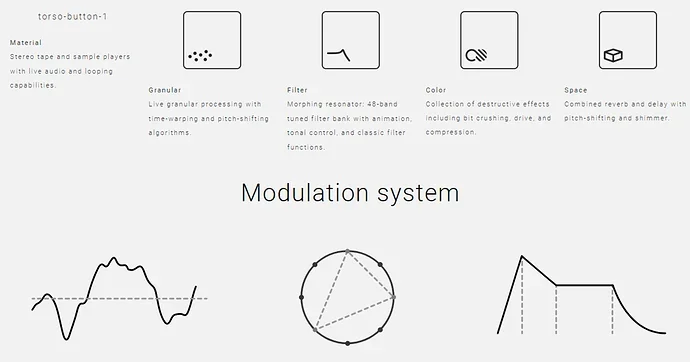
Mit dieser Grafik soll klar werden - du kannst mit den "Modulatoren" frei wählen LFO, Hüllkurve oder komplexere Wave im Sequencer/Waldorf Chaos Modulator Stil.
Zuletzt bearbeitet:

