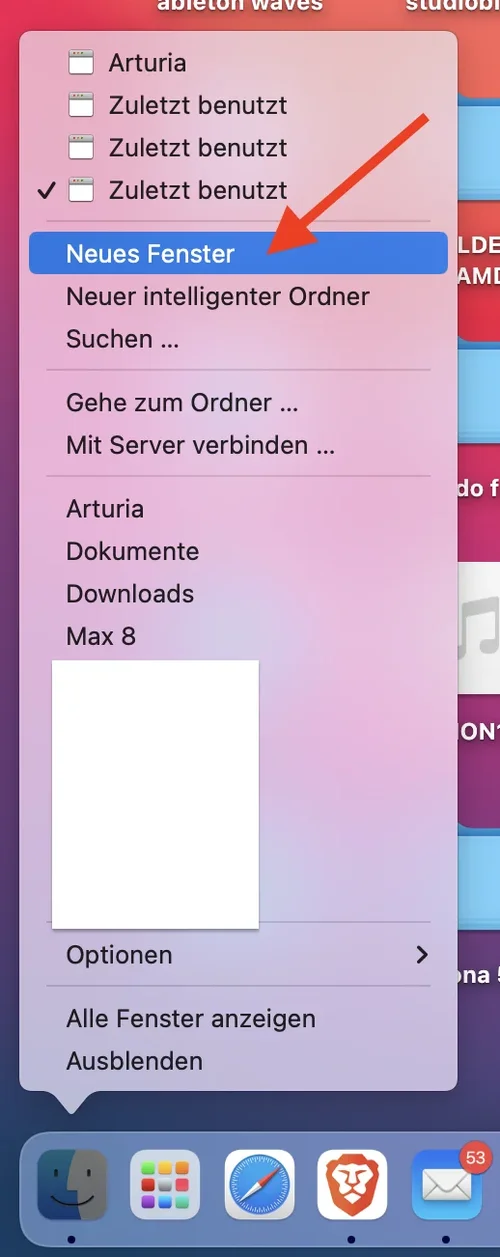Du verwendest einen veralteten Browser. Es ist möglich, dass diese oder andere Websites nicht korrekt angezeigt werden.
Du solltest ein Upgrade durchführen oder einen alternativen Browser verwenden.
Du solltest ein Upgrade durchführen oder einen alternativen Browser verwenden.
Ich hab mir nen MacMini gekauft. Und nun? Wechsel von PC auf Mac
Du kannst nix kaputt machen! Es gibt immer eine möglichkeit zu resetten...
Aber du musst etwas detailiertes Feedbback geben... Mit "geht nicht", "seh nix", etc...
Ist es nahezu unmöglich dir zu helfen....
Mensch - ich lese sogar grad das Handbuch für dich:
Also 1)
Du hast den Installer von der webseite geladen und installiert?
https://motu.com/en-us/download/#category=1&product=348
Also 2)
Du hast Seite 11 im Handbuch diesen Kapitel gelesen/verstanden?
---
LAUNCHING THE WEB APP
To launch the web app, do any of the following:
■ Choose the 828es from the Motu Discovery app menu (in the Mac menu bar or Windows taskbar, as shown on page 7) or launch the MOTU Pro Audio WebUI Setup shortcut (Windows only).
■ From your iPad or iPhone, launch the MOTU Discovery app.
■ In your favorite web browser, type this URL: localhost:1280. (This URL requires a Thunderbolt or USB connection to the 828es.)
■ If the 828es Ethernet port is connected to your Ethernet or Wi-Fi network, type the unit’s IP address (see below) into your browser.
You should now see the MOTU Pro Audio Control web app in your browser, as shown on page 12. If not, visit Appendix A, “Trouble- shooting” page (107).
Obtaining the 828es IP address
On the front panel of the interface, push the NET ID button. The LCD now displays the unit’s IP address, which should look something like this: “IP: 192.168.1.209”.
---
Aber du musst etwas detailiertes Feedbback geben... Mit "geht nicht", "seh nix", etc...
Ist es nahezu unmöglich dir zu helfen....
Mensch - ich lese sogar grad das Handbuch für dich:
Also 1)
Du hast den Installer von der webseite geladen und installiert?
https://motu.com/en-us/download/#category=1&product=348
Also 2)
Du hast Seite 11 im Handbuch diesen Kapitel gelesen/verstanden?
---
LAUNCHING THE WEB APP
To launch the web app, do any of the following:
■ Choose the 828es from the Motu Discovery app menu (in the Mac menu bar or Windows taskbar, as shown on page 7) or launch the MOTU Pro Audio WebUI Setup shortcut (Windows only).
■ From your iPad or iPhone, launch the MOTU Discovery app.
■ In your favorite web browser, type this URL: localhost:1280. (This URL requires a Thunderbolt or USB connection to the 828es.)
■ If the 828es Ethernet port is connected to your Ethernet or Wi-Fi network, type the unit’s IP address (see below) into your browser.
You should now see the MOTU Pro Audio Control web app in your browser, as shown on page 12. If not, visit Appendix A, “Trouble- shooting” page (107).
Obtaining the 828es IP address
On the front panel of the interface, push the NET ID button. The LCD now displays the unit’s IP address, which should look something like this: “IP: 192.168.1.209”.
---
Zuletzt bearbeitet:
1
15025
Guest
Das ist ja schön und gut was du da ergooglest, das bekomme sogar ich hin.
Mich interessieren Berichte aus der Praxis und wie es andere für sich "praktisch" umgesetzt haben.
Ich schrub auch oben, dass man die Streams erst im Mixer bzw der I/O Konfiguration aktivieren muss, dann sieht man auch was.
Das ist leider etwas unscheinbar. Nur zur Info, falls jemand irgendwann mal vor das gleiche Problem stößt.
Auch sollte man, auch wenn die Möglichkeit des Abspeicherung der Settings eine gewisse Sicherheit vortäuschen, nicht
zu viel an der Konfiguration herumpfuschen, weil es dann sein kann, dass man die I/Os in der DAW komplett neu machen muss.
Cubase ist da etwas zickig. Nur zum Verständnis.
Mich interessieren Berichte aus der Praxis und wie es andere für sich "praktisch" umgesetzt haben.
Ich schrub auch oben, dass man die Streams erst im Mixer bzw der I/O Konfiguration aktivieren muss, dann sieht man auch was.
Das ist leider etwas unscheinbar. Nur zur Info, falls jemand irgendwann mal vor das gleiche Problem stößt.
Auch sollte man, auch wenn die Möglichkeit des Abspeicherung der Settings eine gewisse Sicherheit vortäuschen, nicht
zu viel an der Konfiguration herumpfuschen, weil es dann sein kann, dass man die I/Os in der DAW komplett neu machen muss.
Cubase ist da etwas zickig. Nur zum Verständnis.
Kevinside
Mein Sehen schwindet, so auch mein Leben...
Omega Minus
|||||||||||
Linux @home
Windows @office
IOS @mobile
Apple!? Da habe ich mal in der Kommandozeile herum gefummelt für meinen Saxlehrer, der hatte Probleme mit seinem Mac. Linux-Kenntnisse haben geholfen.
Und so Kleinigkeitn googeln. Die beiden richtigen Häkchen wegmachen, damit der Import selbst gerippter CDs mit mühsam händisch editierten Tags diese nicht alle ersetzt werden. (iTunes: hey, ich schaue in meine Datenbank nach, ich kenne die CDs besser als Du! Ja, die Tags ersetze ich durch unbekannter Track/unbekannter Künstler ...)
Grüße
Omega Minus
Windows @office
IOS @mobile
Apple!? Da habe ich mal in der Kommandozeile herum gefummelt für meinen Saxlehrer, der hatte Probleme mit seinem Mac. Linux-Kenntnisse haben geholfen.
Und so Kleinigkeitn googeln. Die beiden richtigen Häkchen wegmachen, damit der Import selbst gerippter CDs mit mühsam händisch editierten Tags diese nicht alle ersetzt werden. (iTunes: hey, ich schaue in meine Datenbank nach, ich kenne die CDs besser als Du! Ja, die Tags ersetze ich durch unbekannter Track/unbekannter Künstler ...)
Grüße
Omega Minus
1
15025
Guest
Nach Neustart findet Native Instruments die Pfade nicht, beim Piano "The Grandeur" bekomme ich sogar ne Meldung die sei im Demo Modus?!
Gibt es da nen Trick?
Die Verkabelung blieb gleich, im Finder sind die Reigenfolgen teilw anders. Kann es da Probleme geben?
Habe die SSD Platte in einem 4er Gehäuse direkt am USB3-A Anschluss am Mac Mini
Gibt es da nen Trick?
Die Verkabelung blieb gleich, im Finder sind die Reigenfolgen teilw anders. Kann es da Probleme geben?
Habe die SSD Platte in einem 4er Gehäuse direkt am USB3-A Anschluss am Mac Mini
Na dann... btw, war ein Screenshot direkt bei mir...Das ist ja schön und gut was du da ergooglest, das bekomme sogar ich hin.
Scheinst ja bereits alles verstanden zu haben und es selber genau zu wissen.Auch sollte man, auch wenn die Möglichkeit des Abspeicherung der Settings eine gewisse Sicherheit vortäuschen, nicht
zu viel an der Konfiguration herumpfuschen, weil es dann sein kann, dass man die I/Os in der DAW komplett neu machen muss.
Cubase ist da etwas zickig. Nur zum Verständnis.
No further commentNach Neustart findet Native Instruments die Pfade nicht, beim Piano "The Grandeur" bekomme ich sogar ne Meldung die sei im Demo Modus?!
Gibt es da nen Trick?
Die Verkabelung blieb gleich, im Finder sind die Reigenfolgen teilw anders. Kann es da Probleme geben?
Habe die SSD Platte in einem 4er Gehäuse direkt am USB3-A Anschluss am Mac Mini
1
15025
Guest
Nach Neustart findet Native Instruments die Pfade nicht, beim Piano "The Grandeur" bekomme ich sogar ne Meldung die sei im Demo Modus?!
Gibt es da nen Trick?
Habe für die Kompatibilität mehrere Kontakts installiert und einige Patches liefen auf Kontakt 5.
Auf Kontakt 7 ist der Fehler behoben und Battery 4 hat's nun auch gecheckt.
Was mich etwas stört, ist das etwas hakelige System an sich. Das hat mich schon an Windows gestört, ab Win 7,
also diese butterweiche Steuerung mit verzögertem Anschlag. Insgesamt ist das macOS anders, aber nicht besser.
Zurücksehnen tu ich mich noch nicht, der Finder stört mich etwas. Finde den schlimmer als den neuen Win Dateiexplorer,
der alte bis Win 7 war gut.
Gibt's da noch Tuningmöglichkeiten?
virtualant
eigener Benutzertitel
virtualant
eigener Benutzertitel
Zuletzt bearbeitet:
3
3zspb9wbisüfd
Guest
Kann man 2 Finderfenster öffnen, um Dateien bequem zu verschieben?was genau stört dich denn am Finder?
virtualant
eigener Benutzertitel
ähm, ernst gemeint? Wenn Du 2 Fenster offen hast, nebeneinander (und nicht dass eins das andere verdeckt), dann kannst Du doch mit der Maus Sachen von einem zum anderen schieben.Kann man 2 Finderfenster öffnen, um Dateien bequem zu verschieben?
Wenn aber der Ursprungsordner - warum auch immer - schreibgeschützt ist (oder auf einem anderen Volume liegt), dann kopierst Du stattdessen den Ordner/die Datei.
Wenn Du hingegen von vornerein kopieren willst, also die Quelle am Originalplatz behalten willst, dann muss Du während Du drag'n drop machst zum Zielordner die ALT Taste gedrückt halten. Dann erscheint beim "draggen" automatisch ein "+" Symbol.
virtualant
eigener Benutzertitel
wenn man einen Ordner, der in einem anderen Ordner liegt, in einem neuen Fenster öffnen will, dann mit rechter maustaste -> im neuen Fenster öffnen.
Wenn man in einem Ordner 2 oder 3 Unterordner öffnen will, dann einfach alle 2 oder 3 auswählen und Doppelklick, die öffnen dann automatisch jeweils in neuen Finderfenstern.
Wenn man in einem Ordner 2 oder 3 Unterordner öffnen will, dann einfach alle 2 oder 3 auswählen und Doppelklick, die öffnen dann automatisch jeweils in neuen Finderfenstern.
Zuletzt bearbeitet:
1
15025
Guest
Kann man 2 Finderfenster öffnen, um Dateien bequem zu verschieben?
Ja
virtualant
eigener Benutzertitel
deine HD/SSD siehst Du auf dem Desktop, oder? Weil bei allen neueren MacOS versionen ist die bei einer Frischinstallation bzw. Neukauf erst mal nicht sichtbar. Eins der wenigen Grundeinstellungen, die nerven.Danke, dass ihr auch erklärt, WIE man 2 Finderfenster öffnet.
Und noch ein Tipp: checkt mal wegen allg. Infos in Fenstern und Ordnerstruktur die Einstellungen unter Finder -> Darstellung
Da kann man aktivieren oder deaktivieren: Pfadleiste und Statusleiste.
Ich habe die Statusleiste immer eingeblendet, die Pfadleiste ausgeblendet.
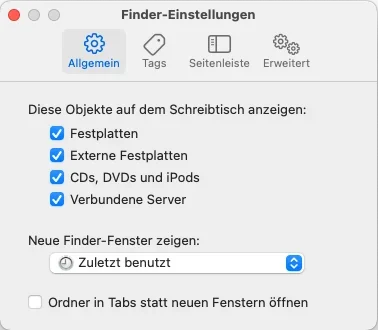
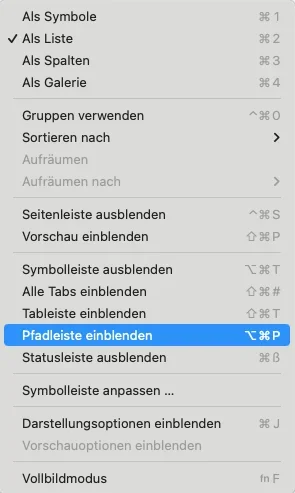
virtualant
eigener Benutzertitel
Ach noch was, nicht dass sich jemand wundert über den screenshot von meinem Alchemy Ordner, da sind auch alle unsichtbaren Dateien sichtbar. Das mache ich seit langer Zeit, ist irgendein Befehl in der Konsole. Ich will immer alles sehen was auf den Speichermedien drauf ist. Total control 
Unsichtbare Dateien erkennt man im screenshot an den leicht ausgerauten icons ohne klaren Rand.
Unsichtbare Dateien erkennt man im screenshot an den leicht ausgerauten icons ohne klaren Rand.
MURX
|||||
Das mache ich seit langer Zeit, ist irgendein Befehl in der Konsole.
Mit Cmd, Shift und Punkt lässt sich das bei Bedarf ein oder ausschalten.
virtualant
eigener Benutzertitel
ok, das wusste ich auch nicht. Ich mach das schon seit 12 - 15 Jahren, so genau weiss ich das nicht. Vielleicht ging das damals noch nicht mit Tastenkombination.Mit Cmd, Shift und Punkt lässt sich das bei Bedarf ein oder ausschalten.
Auf jeden Fall will ich das als Dauerzustand und überall haben und nicht nur wenn ich's mal brauchen könnte.
fairplay
||||||||||||||
Danke, dass ihr auch erklärt, WIE man 2 Finderfenster öffnet.
…Apfel-N = öffnen…
…Apfel-Shift-N = neuer Ordner, oder auf windoisch: neues Verzeichnis anlegen…
Würze
¿
Koch
|||||
Würze
¿
Koch
|||||
Funktioniert nicht. Ist das Dreieck die Taste oben links, wo der kleine Kreis mit drauf ist?
Neue Beiträge
-
-
-
-
-
-
Deutsche Synchronsprecher verweigern die Zusammenarbeit mit Netflix
- Letzter: intercorni
-
News
-
2026-03-21 Dortmund - No Limits No Control - Mit Nullvektor (D), Frett (PL), Incendie (F), Persons Unknown (D),Moogulator (D)
- Gestartet von Moogulator
- Antworten: 1
-
News Behringer vs. Frap Tools - Kontrastprogramm - heute live im SequencerTalk Live 268
- Gestartet von Moogulator
- Antworten: 1
-
News Nativer Schrecken! - SequencerTalk 267 - Was nach der großen Flut passiert
- Gestartet von Moogulator
- Antworten: 2
-
News Morbid - 32 Tracks mit dem Ziel maximal morbid zu klingen…
- Gestartet von Moogulator
- Antworten: 0
-
2026-01-31 Düsseldorf Die Vierte Kränkung / Willi Sauter (Klangbau Köln)
- Gestartet von Moogulator
- Antworten: 1
-
-
News ASM Leviasynth - Neuer FM Synth mit 8 Operatoren, 2 Filtern, Bitimbral, hybrid
- Gestartet von Moogulator
- Antworten: 7
App installieren
So wird die App in iOS installiert
Folge dem Video um zu sehen, wie unsere Website als Web-App auf dem Startbildschirm installiert werden kann.
Anmerkung: Diese Funktion ist in einigen Browsern möglicherweise nicht verfügbar.