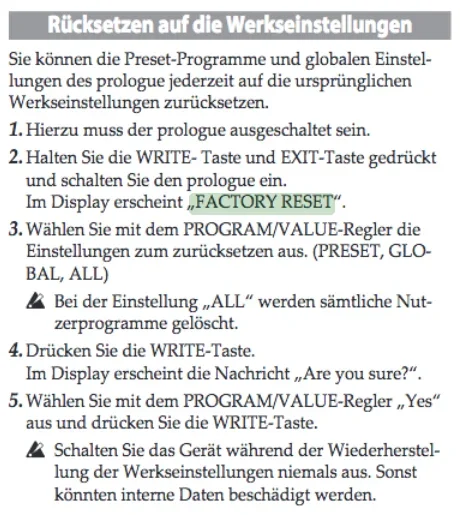Es geht wieder! Es gibt eine Kalibrierungsroutine für die Räder und VU-Meter.
Falls das mal jemand anders braucht:
Wheel Calibration for the Prologue 8 and 16
Use this procedure when the Prologue wheels do not seem to operate over their full range of values.
Tip: Use the Parameter Display All setting to check the wheel data ranges, as well as other knob data on screen.
The pitch wheel values should go from -100% to +100%, and the Mod wheel values should go from 0 to 100%. To
access this setting, press the EDIT MODE switch, select GLOBAL EDIT with the value knob, and Press the 7th
PROGRAM SORT/EDIT PAGE button. Use the value knob to change the setting from NORMAL to ALL.
1. Start the Prologue in Calibration mode by holding down the EDIT MODE button and the 5th
PROGRAM SORT/EDIT PAGE button while powering up.
2. The display will show the current system version.
3. Press [SHIFT] - The display will indicate the start of the calibration procedure.
4. Press [SHIFT] - The display will instruct you to calibrate the Bend Wheel.
Move the BEND wheel to its max and min positions and then let it go.
The screen will show the Current value, Min Value, and Max Value as well as a bar graph
indicating the wheel position.
5. Press [SHIFT] - The display will instruct you to calibrate the.
Move the MOD wheel to its max and min positions.
The screen will show the Current value, Min Value, and Max Value as well as a bar graph
indicating the wheel position.
6. Press [SHIFT]
a. On a Prologue 8, the procedure will move to the final screen. At this point you can turn
the Prologue OFF and then back ON.
b. On a Prologue 16 the procedure will go to the VU calibration.
If the display says “COMP change to ON” set the Compressor switch to on.
If the VU pointer is not pointing to zero, use the GAIN knob to adjust it so that it does
point to zero.
Press [SHIFT] to move to the final screen.
At this point you can turn the Prologue OFF and then back ON.