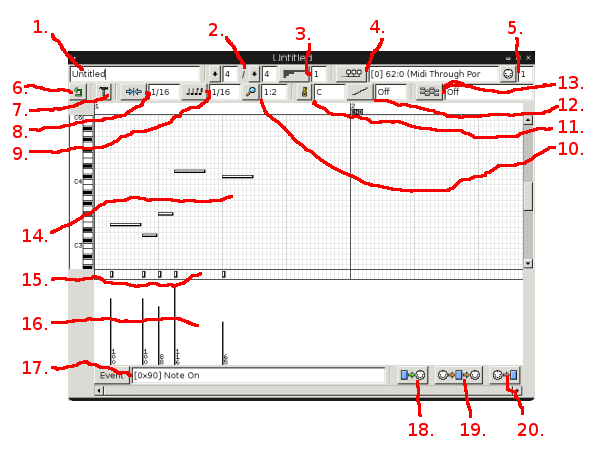Hi,
aus meinem Python-Skript hab' ich in der Zwischenzeit die Klassen rausgenommen, um es als Prototyp zu benutzen, um es möglicherweise nach C zu übersetzen, damit es noch schneller und reibungsloser läuft.
Dabei hab' ich gemerkt, daß es mit einer Abwandlung auch möglich wäre, einfach eine Sequenz aus seq24 ganz zu übernehmen, und die Tonhöhe der Sequenz mit dem Keyboard zu bestimmen. Also einfach wie bei einem Sequenzer eben. Während eine zweite Drum-Sequenz in seq24 unbeeinflußt synchron daneben laufen könnte.
Ich weiß nicht, ob das seq24 nicht schon selbst kann. Aber ich hab's da nicht gefunden. Grundsätzlich ist seq24 ja recht spartanisch, würde mich wundern, wenn er das schon von sich aus könnte.
(Der JD-Xi kann das mit seinen Sequenzen, was schon recht cool ist.)
Ach, vielleicht werd' ich das sowieso noch machen, aber ich wollt' mal wissen, ob das sonst noch jemanden interessieren würde.
Für den Code des ursprünglichen Skripts scheint sich ja niemand zu interessieren. Obwohl ich damit bisher die erstaunlichsten Klangresultate (unter Linux, aber auch sonst) hatte. Wenn ich zum Modul python-rtmidi wechseln würde, würde es wahrscheinlich sogar auch auf den anderen Betriebssystemen (Win/Mac) laufen, weil rtmidi plattformübergreifend ist. Aber das hat bei mir keine Priorität.
aus meinem Python-Skript hab' ich in der Zwischenzeit die Klassen rausgenommen, um es als Prototyp zu benutzen, um es möglicherweise nach C zu übersetzen, damit es noch schneller und reibungsloser läuft.
Dabei hab' ich gemerkt, daß es mit einer Abwandlung auch möglich wäre, einfach eine Sequenz aus seq24 ganz zu übernehmen, und die Tonhöhe der Sequenz mit dem Keyboard zu bestimmen. Also einfach wie bei einem Sequenzer eben. Während eine zweite Drum-Sequenz in seq24 unbeeinflußt synchron daneben laufen könnte.
Ich weiß nicht, ob das seq24 nicht schon selbst kann. Aber ich hab's da nicht gefunden. Grundsätzlich ist seq24 ja recht spartanisch, würde mich wundern, wenn er das schon von sich aus könnte.
(Der JD-Xi kann das mit seinen Sequenzen, was schon recht cool ist.)
Ach, vielleicht werd' ich das sowieso noch machen, aber ich wollt' mal wissen, ob das sonst noch jemanden interessieren würde.
Für den Code des ursprünglichen Skripts scheint sich ja niemand zu interessieren. Obwohl ich damit bisher die erstaunlichsten Klangresultate (unter Linux, aber auch sonst) hatte. Wenn ich zum Modul python-rtmidi wechseln würde, würde es wahrscheinlich sogar auch auf den anderen Betriebssystemen (Win/Mac) laufen, weil rtmidi plattformübergreifend ist. Aber das hat bei mir keine Priorität.
Zuletzt bearbeitet: