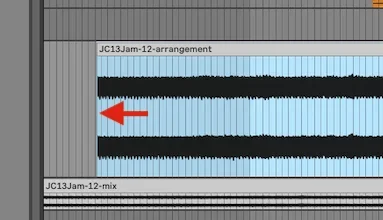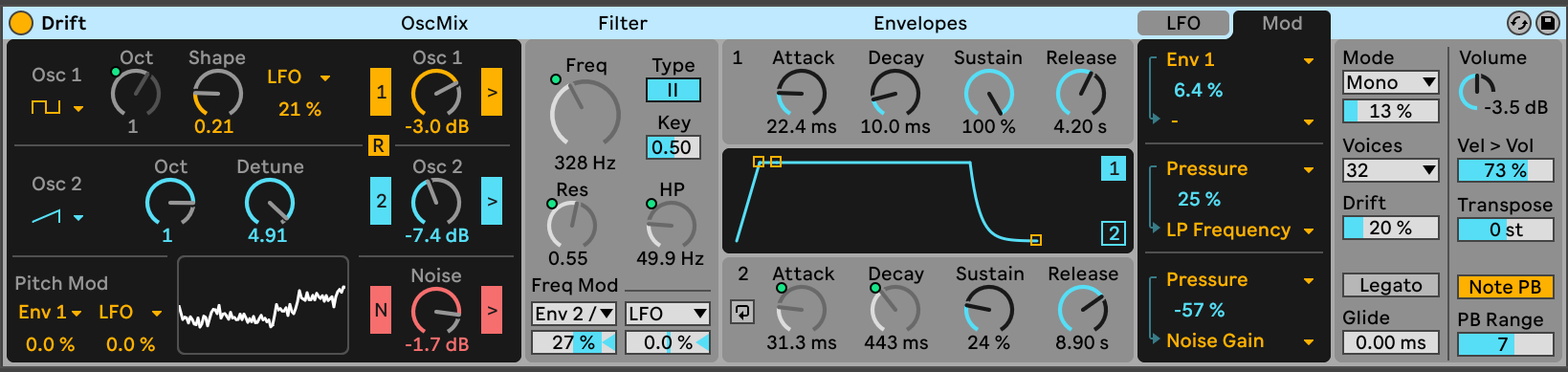banalytic
||||||||||
so. wieder mal ne frag. nutze gerade die testversion von suite 11 & habe mir vorgestern die vollversion um 429,- gekauft und bin davon ausgegangen, dass ich die testversion einfach lizensieren kann. das geht aber nicht bzw, check ich es nicht. habe alle faqs und foren durch. vorgestern ein mail an den support und keine antwort bis heute, was ich merkwür finde, wenn man so viel zahlt.
jedenfalls habe ich echt keinen bock nochmals alles runterzuladen, was ja auch völlig hirnrissig wäre, aber so wie es aussieht ist das die einzige option?!
hat da jemand erfahrung und kann mir sagen, ob man die testversion in eine reguläre umwandeln kann, ohne neu zu installieren?
habe auch echt lange an den latenzen, einstellungen und templates fürs ganze hardware setip gearbeitet, das wäre ja bei einer neuinstallation auch alles weg und kann nicht im sinne des erfinders sein?!
jedenfalls habe ich echt keinen bock nochmals alles runterzuladen, was ja auch völlig hirnrissig wäre, aber so wie es aussieht ist das die einzige option?!
hat da jemand erfahrung und kann mir sagen, ob man die testversion in eine reguläre umwandeln kann, ohne neu zu installieren?
habe auch echt lange an den latenzen, einstellungen und templates fürs ganze hardware setip gearbeitet, das wäre ja bei einer neuinstallation auch alles weg und kann nicht im sinne des erfinders sein?!