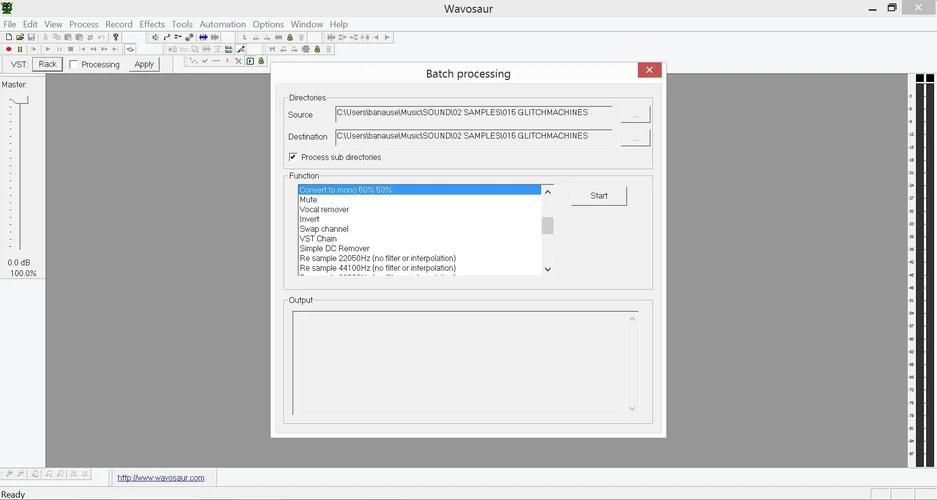Du verwendest einen veralteten Browser. Es ist möglich, dass diese oder andere Websites nicht korrekt angezeigt werden.
Du solltest ein Upgrade durchführen oder einen alternativen Browser verwenden.
Du solltest ein Upgrade durchführen oder einen alternativen Browser verwenden.
Bastl grandpa
- Ersteller Feivel
- Erstellt am
RaBe
||
Das hast Du alles so gemacht?(5)
the microSD card should be formatted by the
standartdSDformater software. The files on the SD
card need to be in the root directory and have specific
names e.g.: P0.wav -P9.wav, PA.wav -PZ.wav etc. The
first letter of the name has to be a capital P and second
letter 0-9 or A-Z (also capital).
Samples have to be 22050hz, 16bit, mono wav files.
(they can also be 44.1khz, but the sample rate will not
allow pitch up then).
You can remove the card from the device without
powering it off. When you put the card back in hold
the UP and DOWN buttons together for 2 seconds to
reboot.
fanwander
************************
Das ist leicht dahin gesagt. Das große Problem ist "Samples have to be 22050hz, 16bit, mono wav files."Das hast Du alles so gemacht?
Mach mal 22.05kHz Samples. Und mach mal Mono-Wav files (das sind NICHT Wav-Files die links und rechts das gleiche haben!).
Ich benutze dafür unter Linux oder OS X das Kommandozeilen Tool "sox".
Jetzt nur aus der Erinnerung und nicht ausprobiert:
Erst samplerate konvertieren:
sox infile.wav -r 22050 outfile.wav
Dann einen Mono-Mixdown erzeugen:
sox infile.wav outfile.wav remix 1,2
(Das könnte auch
sox infile.wav outfile.wav remix 1-2
gewesen sein)
Bei OSX ist es garnicht so einfach immer die zum aktuellen Betriebssystem passende Version zu bekommen. Bei Linux ist es Standard. Unter Windows habe ich cygwin benutzt, da ist es auch drin.
Zuletzt bearbeitet:
vogel
Lebensform, fortgeschritten
RaBe
||
Wenn's lieber mit der Maus sein soll hier noch ein Windows-Programm: Wav-O-Saur .
1. File/Open
2. Process/Convert to mono/Mix all channels
3. Process/Resample/ Change to: 22050 Hz
4. File/Save
Fertig.
1. File/Open
2. Process/Convert to mono/Mix all channels
3. Process/Resample/ Change to: 22050 Hz
4. File/Save
Fertig.
banalytic
||||||||||
stuartm
|| | | | |
Fur Windows gibt's auch noch das Tool "AudioMove" zur Batch-Verarbeitung:
Ähnliche Themen
- Antworten
- 2
- Aufrufe
- 1K
News
-
News Umsturz 2026 - SequencerTalk 264 - die letzte in diesem Jahr - live
- Gestartet von Moogulator
- Antworten: 1
-
News 2025-12-20 Shiny Toys, Dortmund - Musik Festival Reihe IV
- Gestartet von Moogulator
- Antworten: 1
-
-
News CRYPTOBIOSIS (Performance-Musik-Mikrobiologie) - in Köln
- Gestartet von Moogulator
- Antworten: 0
-
-
-
News Next-Generation MIDI Controller kommen - eine ganze Ladung
- Gestartet von Moogulator
- Antworten: 1
App installieren
So wird die App in iOS installiert
Folge dem Video um zu sehen, wie unsere Website als Web-App auf dem Startbildschirm installiert werden kann.
Anmerkung: Diese Funktion ist in einigen Browsern möglicherweise nicht verfügbar.