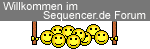fleckanowitsch schrieb:
Tach!!
Ich hab mir ein Yamaha RS 7000 besorgt und würde gerne die einzelnen Keyboard-Tasten mit Effekten sowohl aus dem internen Speicher als auch von der Speicherkarte belegen!
Funktioniert das überhaupt oder klappt das nur bei den 2 Pads?
Ich schaffe immer nur einen Effekt auf alle Tasten zu legen - und im Handbuch sthet nix!!!
Bitte helft mir!!!
nach langer abstinenz hier im forum, kann ich als einstieg hier wohl gleich mal helfen.
diese maschine ist nicht nur ROMpler sondern auch ein sampler.
das ist schon mal sehr wichtig für deine frage(n).
grundsätzlich solltest du das handbuch zu deinem besten freund machen und jede gelegenheit nutzen das gelesene umzusetzen.
klick
klick
RS7000 Power User Guide- Mode Definition and Concepts
RS7000 Quick Start Guide: Pattern Skills
RS7000 Pattern Mode: Phrases -Tracks-Copy
und wohl wichtig für dich
Understanding Slice
die von dir angesprochenen 2 pads sind die einzige möglichkeit noten dynamisch einzugeben *ohne* externes keyboard/drumpad
um diese zu belegen hältst du TAP drückst gleichzeitig die note (eins von 16 pads) und tippst dann auf das pad welches du mit besagter note belegen willst.
ch hab mir ein Yamaha RS 7000 besorgt und würde gerne die einzelnen Keyboard-Tasten mit Effekten sowohl aus dem internen Speicher als auch von der Speicherkarte belegen!
was du mit effekten meinst, weiß ich nicht.
Zolo schrieb:
Man kann auf eine Spur ENTWEDER ein internen Sound ODER einen Sound von Karte legen. Mixen geht nicht.
das stimmst so nicht ganz.
du kannst auf die einzelnen tasten natürlich verschiedene sounds legen (Understanding Slice PDF!!), mußt dazu also mit samples arbeiten. die samples hast du schon vorher zusammengeklau(b)t und mußt sie dann auf die karte ziehen und von dort aus in die maschine laden. beim laden kannst du dann bestimmen, welches sample auf welcher note liegt, oder ob es ein pitched sample werden soll (ein sample, chromatisch spielbar), du also im besten fall das root-note-sample hast und der rest wird dann "dazugerechnet".
mit einigem aufwand kann man sich auch multis basteln, mehrere samplebänke belegen usw.
wenn du interne sounds dazu haben willst, mußt du sie vorher über die resampling funktion sampeln und dabei auch dei internen efx nutzen, falls du das mit effekten meintest.
such mal auf youtube- silk da relic
der ist dauernd am slicen&dicen mit der RS7k.
obwohl ich meine fast schon eingemottet habe kann ich ja mal ein RS7000 - 101 schreiben, falls da bedarf besteht.
aber erst brav das handbuch lesen und selber rumprobieren!
grtz, nanopole