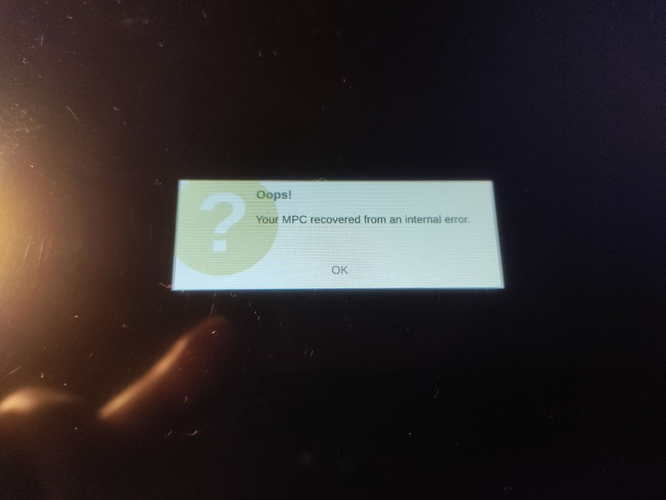User Sounds
You can add your own presets to a custom folder for all the newer synths (the ones on external disk, such as Odyssey). Live3: all others too
1. Mount your MPC disk in your computer and go to the Synths folder.
2. Enter 'WayOutWare - MPC - Odyssey' and go inside the 'Presets' folder.
3. Create a folder inside - call it whatever you want, the MPC will ignore this, we'll use it or organisation purposes only.
4. Save your custom Odyssey presets inside that custom folder.
5. Important: name presets to something like '10000-Custom Folder-Lead-My Patch.xpl'
The 'gotchas':
The number at the start is important. It must be higher than any existing factory preset, and unique for each preset. Two presets with the same number is bad news. Unfortunately this is a bit hacky and could cause problems if third party developers use the same starting number as you (or each other). also pick a number much higher than the current presets number on the assumption Akai might add more in the future.
The 'Custom Folder' bit is what will show as the initial category in the patch list (so I might set it to "MPC Tutor"). The second bit ('Lead') is the sub category. so with the above example, when you bring up the presets list you'll see the 'Custom folder' category show up with all the other existing categories. Double tap and inside you'll see a sub folder called 'Lead' and inside that will be your preset. You can of course skip the sub categories.
You can also completely skip the number, but if you do that then the MPC will ignore your categories and just shove the preset on the initial presets category list, so it's not sustainable for lots of presets.
You can also skip the custom folder, so 100000-Lead-My Lead Patch.xpl will appear in the existing factory 'lead' category
You can also do this with synths like Tubesynth, but you'll need to create a Tubesynth folder inside the Synths folder, i.e 'AIR Music Technology - MPC - TubeSynth'. Inside create a 'Presets' folder and follow the same as above. However, this will override your factory presets. To overcome this, make a copy of your tubesynth factory presets (found on your computer in the application support folder...) and put them inside the tubesynth presets folder on your disk (you can put them inside a 'Factory' sub folder if you wish, just to keep it tidy).
This is all very hacky and hopefully akai will sort out something more appropriate in the future!