Du verwendest einen veralteten Browser. Es ist möglich, dass diese oder andere Websites nicht korrekt angezeigt werden.
Du solltest ein Upgrade durchführen oder einen alternativen Browser verwenden.
Du solltest ein Upgrade durchführen oder einen alternativen Browser verwenden.
Brauchen Sie ein Programm aufzeichnen und abspielen midi.
- Ersteller Lois
- Erstellt am
microbug
MIDIBug
Re: Brauchen Sie ein Programm aufzeichnen und abspielen midi
Sorry, I did not get you correctly. Maybe better in English?
Basic MIDI functionality you will get with MIDI Ox when on Windows. Deals with all kinds of messages and dumps.
On Mac, there is Sysex Librarian, but not the same and for dumps only.
Sorry, I did not get you correctly. Maybe better in English?
Basic MIDI functionality you will get with MIDI Ox when on Windows. Deals with all kinds of messages and dumps.
On Mac, there is Sysex Librarian, but not the same and for dumps only.
Lois
|||||
Re: Brauchen Sie ein Programm aufzeichnen und abspielen midi
Thank you. I found this program on my computer.
1. It is very complex.
2. I do not see any possibility to open midi files.
I have no reason output. What could be wrong? I connected through a synthesizer USB.
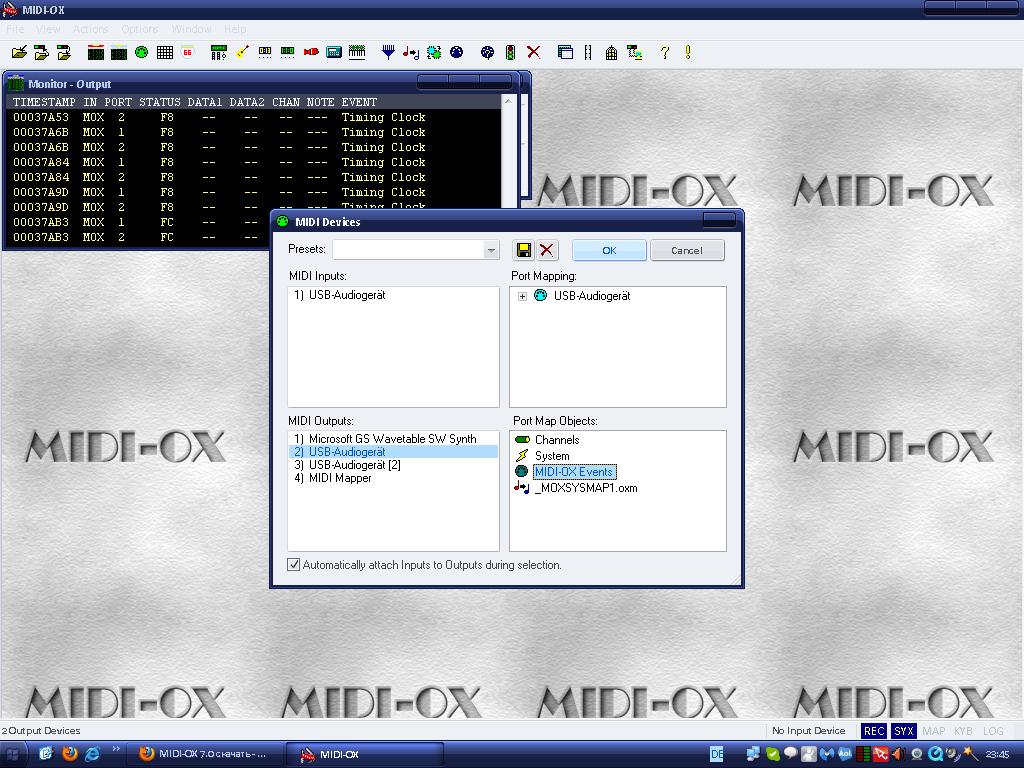
microbug schrieb:Sorry, I did not get you correctly. Maybe better in English?
Basic MIDI functionality you will get with MIDI Ox when on Windows. Deals with all kinds of messages and dumps.
On Mac, there is Sysex Librarian, but not the same and for dumps only.
Thank you. I found this program on my computer.
1. It is very complex.
2. I do not see any possibility to open midi files.
I have no reason output. What could be wrong? I connected through a synthesizer USB.
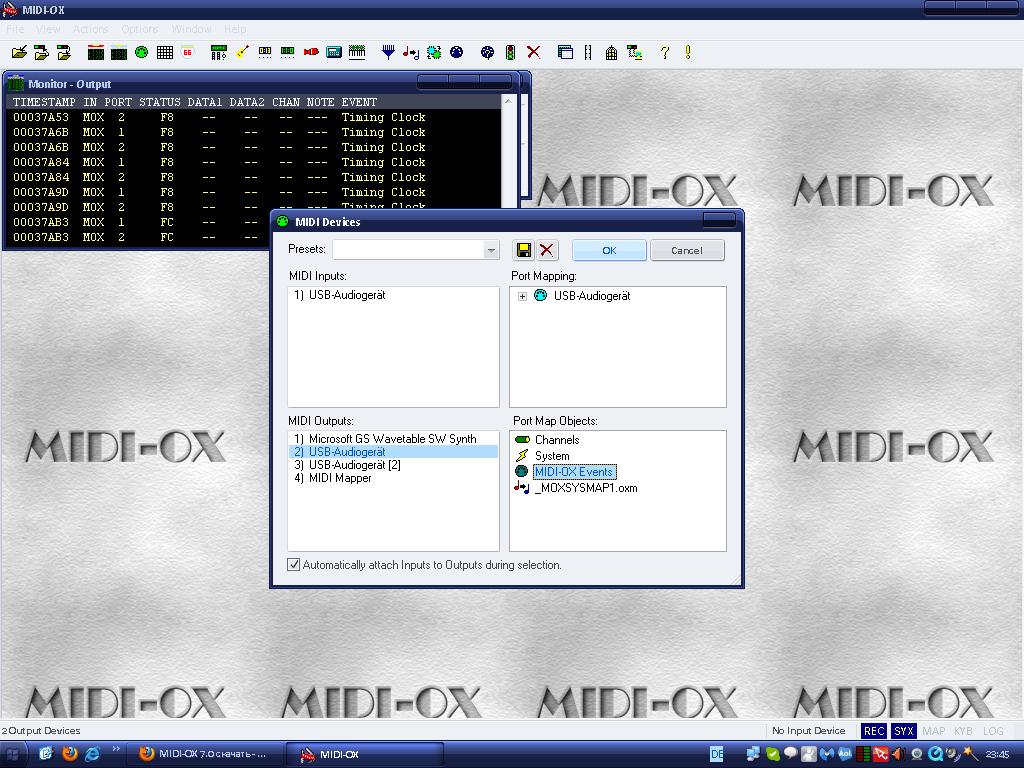
A
ANTI OLDENBURG
Guest
Re: Brauchen Sie ein Programm aufzeichnen und abspielen midi
funny, i was recently looking for the same thing and stumbled across puredata, it's great for that purpose, you wanna download the extended version, see here http://puredata.info/downloads/pd-extended
it's a quick install, launch it, go to -> media and select your midi connection, then click ctrl+n, a blank canvas appears, ctrl+1 -> a box with a blinking cursor appears, type in
and right click on it for the help file, make sure you read it carefully and understand it, make a quick patch, choose your files and there you go, it's simple, also recording is simple
have fun!
funny, i was recently looking for the same thing and stumbled across puredata, it's great for that purpose, you wanna download the extended version, see here http://puredata.info/downloads/pd-extended
it's a quick install, launch it, go to -> media and select your midi connection, then click ctrl+n, a blank canvas appears, ctrl+1 -> a box with a blinking cursor appears, type in
Code:
seqhave fun!
Lois
|||||
Re: Brauchen Sie ein Programm aufzeichnen und abspielen midi
I do not want to program. It is very difficult and not fun! I have worked with pure data. The method is interesting, but I do not know what to do. Give the finished patch and describe what to do. The "help" is nothing. I need a very simple player and recorder. Thanks for the help.
ene mene miste schrieb:funny, i was recently looking for the same thing and stumbled across puredata, it's great for that purpose, you wanna download the extended version, see here http://puredata.info/downloads/pd-extended
it's a quick install, launch it, go to -> media and select your midi connection, then click ctrl+n, a blank canvas appears, ctrl+1 -> a box with a blinking cursor appears, type inand right click on it for the help file, make sure you read it carefully and understand it, make a quick patch, choose your files and there you go, it's simple, also recording is simpleCode:seq
have fun!
I do not want to program. It is very difficult and not fun! I have worked with pure data. The method is interesting, but I do not know what to do. Give the finished patch and describe what to do. The "help" is nothing. I need a very simple player and recorder. Thanks for the help.
Moogulator
Admin
Re: Brauchen Sie ein Programm aufzeichnen und abspielen midi
maybe use something like Reaper which is a actually a DAW but not expensive at all.
MIDI OX is more or less made for sysex dumps and checking the synths..
if you had a mac I'd tell you to use the free garage band.
maybe there's some other simple sequencer freeware as well - that is not a full blown DAW..
anyway I am not so much on the Win platform so maybe some1 has another hint, ..
are you searching for a MIDI only sequencer or simply something to check out simple simple sequences (notes only)..? or is it ok if it is a 16step sequencer-something?
maybe use something like Reaper which is a actually a DAW but not expensive at all.
MIDI OX is more or less made for sysex dumps and checking the synths..
if you had a mac I'd tell you to use the free garage band.
maybe there's some other simple sequencer freeware as well - that is not a full blown DAW..
anyway I am not so much on the Win platform so maybe some1 has another hint, ..
are you searching for a MIDI only sequencer or simply something to check out simple simple sequences (notes only)..? or is it ok if it is a 16step sequencer-something?
A
ANTI OLDENBURG
Guest
Re: Brauchen Sie ein Programm aufzeichnen und abspielen midi
ok then, i think it's self explanatory, open the main.pd, there are 2 midifileplayers/recorders in it + 1 audio recorder (when you open the patch, there are no channels selected).. if you need more channels, create a new object and type [midifile 3], this will create a new player/recorder, these two in there are labeled [midifile 1] and [midifile 2], it's important that each player has its own number, otherwise they won't play individually.. i didn't really test the midirecording, especially stuff like aftertouch.. i don't do a lot midirecording myself, so.. i hope it works but can't guarantee, just try, you'll see, i don't really use that thing.. you can't record more than one file at once, but you can play as many as you like.. if you need to record a few channels, click the record button twice.. the files will be in the same folder as the patch, same for audio.. when you quit, move the recorded files to another folder, otherwise they will be overwritten next time you record.. also you can't use more than one cc so far, you could but you must patch that yourself then, i don't use midifiles containing cc for this, too lazy.. the player understands velocity, (poly) aftertouch, pitchbend, program change, that should be enough.. no sysex..
ok, it's simple, but that's what you were asking for, if i got you right.. but pd seems to be very powerful when it comes to sequencing, i tried a bit and got really surprising results, so i definitely can recommend it, it's nerdy but worth it.. just sayin, have fun
ok then, i think it's self explanatory, open the main.pd, there are 2 midifileplayers/recorders in it + 1 audio recorder (when you open the patch, there are no channels selected).. if you need more channels, create a new object and type [midifile 3], this will create a new player/recorder, these two in there are labeled [midifile 1] and [midifile 2], it's important that each player has its own number, otherwise they won't play individually.. i didn't really test the midirecording, especially stuff like aftertouch.. i don't do a lot midirecording myself, so.. i hope it works but can't guarantee, just try, you'll see, i don't really use that thing.. you can't record more than one file at once, but you can play as many as you like.. if you need to record a few channels, click the record button twice.. the files will be in the same folder as the patch, same for audio.. when you quit, move the recorded files to another folder, otherwise they will be overwritten next time you record.. also you can't use more than one cc so far, you could but you must patch that yourself then, i don't use midifiles containing cc for this, too lazy.. the player understands velocity, (poly) aftertouch, pitchbend, program change, that should be enough.. no sysex..
ok, it's simple, but that's what you were asking for, if i got you right.. but pd seems to be very powerful when it comes to sequencing, i tried a bit and got really surprising results, so i definitely can recommend it, it's nerdy but worth it.. just sayin, have fun
Anhänge
A
Anonymous
Guest
Re: Brauchen Sie ein Programm aufzeichnen und abspielen midi
MIDIOX has an automatic recording feature of any events which go through MIDIOX, these can be logged in text format, which you can convert with a command line or drag and drop tool into a normal .mid file which you can play later in any DAW/midi software. I even created for myself some tool which can split such midi files into smaller snippets, all with time stamps. All at the push of a single button. Thus this can give you a 'background recording feature' which you might know from Steinzeitdaw (stone age daw) Cubase, but now, for ANY source, be it hardware or software, anything what is routed through MIDIOX can have this 'automatic background recording feature with auto-splitting and timestamps'. For example if you use 2 or 3 different softwares in parallel, just route them together through MIDIOX, e.g. via MidiYoke, loopMIDI or similar, and your improvisations within those softwares will be saved, always, nothing is lost, all your ideas are there, even if you never pushed a record button, because MIDIOX offers this great feature. You only have to use it. Of course you can ignore it and try to use pd or other things, I did not ignore it. It is just perfect.
I use MIDIOX also for converting NRPN's to CC, so I can map those CC easily, e.g. in Reaper. Thus any hardware or software with NRPN output can also be used as a control device for other software parameters.
For playing midi files in Windows I can recommend VanBasco's Karaoke Player.
No, MIDIOX is for anything. I love it. Show us your routing window in MIDIOX, probably you did not route correctly or activated some filters which block those events which you would like to keep.Moogulator schrieb:MIDI OX is more or less made for sysex dumps and checking the synths.
MIDIOX has an automatic recording feature of any events which go through MIDIOX, these can be logged in text format, which you can convert with a command line or drag and drop tool into a normal .mid file which you can play later in any DAW/midi software. I even created for myself some tool which can split such midi files into smaller snippets, all with time stamps. All at the push of a single button. Thus this can give you a 'background recording feature' which you might know from Steinzeitdaw (stone age daw) Cubase, but now, for ANY source, be it hardware or software, anything what is routed through MIDIOX can have this 'automatic background recording feature with auto-splitting and timestamps'. For example if you use 2 or 3 different softwares in parallel, just route them together through MIDIOX, e.g. via MidiYoke, loopMIDI or similar, and your improvisations within those softwares will be saved, always, nothing is lost, all your ideas are there, even if you never pushed a record button, because MIDIOX offers this great feature. You only have to use it. Of course you can ignore it and try to use pd or other things, I did not ignore it. It is just perfect.
I use MIDIOX also for converting NRPN's to CC, so I can map those CC easily, e.g. in Reaper. Thus any hardware or software with NRPN output can also be used as a control device for other software parameters.
For playing midi files in Windows I can recommend VanBasco's Karaoke Player.
Lois
|||||
Re: Brauchen Sie ein Programm aufzeichnen und abspielen midi
ohh, thank you. This is what we need. But I will deal with the Reaper and pure data. midi ox so hard.
TonE schrieb:No, MIDIOX is for anything. I love it. Show us your routing window in MIDIOX, probably you did not route correctly or activated some filters which block those events which you would like to keep.Moogulator schrieb:MIDI OX is more or less made for sysex dumps and checking the synths.
I can recommend VanBasco's Karaoke Player.
ohh, thank you. This is what we need. But I will deal with the Reaper and pure data. midi ox so hard.
SpotlightKid
.....
Lois
|||||
Re: Brauchen Sie ein Programm aufzeichnen und abspielen midi
http://yadi.sk/d/n8vxorSw6qXiy
or this
http://yadi.sk/d/BamXVsPT6qXsY
And is a masterpiece
See my answer above. I'm from Germany.
DO NOT need to have any knowledge about programming to compose music in programmable media. This is done very easily. Taken here is that fileSpotlightKid schrieb:Forget Puredata (Pd) if you don't want to program. It may be graphical, but it's still a programming environment, so you need to know basic programming techniques (plus have basic DSP knowledge).
http://yadi.sk/d/n8vxorSw6qXiy
or this
http://yadi.sk/d/BamXVsPT6qXsY
And is a masterpiece
Midiox is hard, pure data is non-hard?
Are you from Russia or Bulgaria?
See my answer above. I'm from Germany.
SpotlightKid
.....
Lois
|||||
Re: Brauchen Sie ein Programm aufzeichnen und abspielen midi
Wer fragst du? Ich schreibe, weil die Leute so eifrig sind.
SpotlightKid schrieb:Warum schreibst du dann Englisch in einem deutschem Forum?!
Wer fragst du? Ich schreibe, weil die Leute so eifrig sind.
microbug
MIDIBug
Re: Brauchen Sie ein Programm aufzeichnen und abspielen midi
Da war wohl ich dran schuld. Ich hab sein Deutsch nicht verstanden und daher auf Englisch geantwortet, weil ich das bei einem anderen Thread von ihm auch schon so gesehen hatte.
@TonE: nicht so krass, Kollege. Oder steckst Du da alle Anderen Nichtmuttersprachler ebenfalls rein?
SpotlightKid schrieb:Warum schreibst du dann Englisch in einem deutschem Forum?!
Da war wohl ich dran schuld. Ich hab sein Deutsch nicht verstanden und daher auf Englisch geantwortet, weil ich das bei einem anderen Thread von ihm auch schon so gesehen hatte.
@TonE: nicht so krass, Kollege. Oder steckst Du da alle Anderen Nichtmuttersprachler ebenfalls rein?
Lois
|||||
Re: Brauchen Sie ein Programm aufzeichnen und abspielen midi
Vielen Dank. Dies ist sehr nützlich! Es ist ein Signal aus, aber es gibt kein Signal In "midiin: windows: nicht unterstützt
midiin: windows: nicht unterstützt".
ene mene miste schrieb:ok then, i think it's self explanatory, open the main.pd, there are 2 midifileplayers/recorders in it + 1 audio recorder (when you open the patch, there are no channels selected).. if you need more channels, create a new object and type [midifile 3], this will create a new player/recorder, these two in there are labeled [midifile 1] and [midifile 2], it's important that each player has its own number, otherwise they won't play individually.. i didn't really test the midirecording, especially stuff like aftertouch.. i don't do a lot midirecording myself, so.. i hope it works but can't guarantee, just try, you'll see, i don't really use that thing.. you can't record more than one file at once, but you can play as many as you like.. if you need to record a few channels, click the record button twice.. the files will be in the same folder as the patch, same for audio.. when you quit, move the recorded files to another folder, otherwise they will be overwritten next time you record.. also you can't use more than one cc so far, you could but you must patch that yourself then, i don't use midifiles containing cc for this, too lazy.. the player understands velocity, (poly) aftertouch, pitchbend, program change, that should be enough.. no sysex..
ok, it's simple, but that's what you were asking for, if i got you right.. but pd seems to be very powerful when it comes to sequencing, i tried a bit and got really surprising results, so i definitely can recommend it, it's nerdy but worth it.. just sayin, have fun
Vielen Dank. Dies ist sehr nützlich! Es ist ein Signal aus, aber es gibt kein Signal In "midiin: windows: nicht unterstützt
midiin: windows: nicht unterstützt".
Lois
|||||
Re: Brauchen Sie ein Programm aufzeichnen und abspielen midi
Der Sinn ist-windows nicht unterstützt das Eingangssignal.
ene mene miste schrieb:hmm, nee sollte klappen, ist nur ne nachricht in der konsole aber ohne bedeutung, probier nochmal
Der Sinn ist-windows nicht unterstützt das Eingangssignal.
Ähnliche Themen
- Antworten
- 10
- Aufrufe
- 799
- Antworten
- 0
- Aufrufe
- 646
- Antworten
- 17
- Aufrufe
- 2K
News
-
News Umsturz 2026 - SequencerTalk 264 - die letzte in diesem Jahr - live
- Gestartet von Moogulator
- Antworten: 1
-
News 2025-12-20 Shiny Toys, Dortmund - Musik Festival Reihe IV
- Gestartet von Moogulator
- Antworten: 1
-
-
News CRYPTOBIOSIS (Performance-Musik-Mikrobiologie) - in Köln
- Gestartet von Moogulator
- Antworten: 0
-
-
-
News Next-Generation MIDI Controller kommen - eine ganze Ladung
- Gestartet von Moogulator
- Antworten: 1
App installieren
So wird die App in iOS installiert
Folge dem Video um zu sehen, wie unsere Website als Web-App auf dem Startbildschirm installiert werden kann.
Anmerkung: Diese Funktion ist in einigen Browsern möglicherweise nicht verfügbar.

