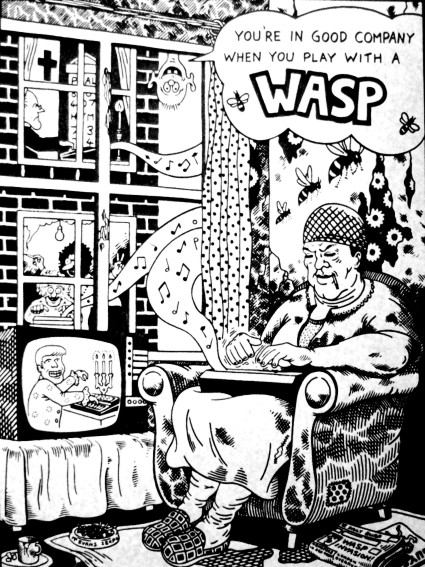ARNTE
Ureinwohner
ich weiß, irgendwo hatten wir das thema schonmal. ich konnte es aber ums verrecken nicht finden.
also fang ich nochmal ein neues an
grund: ich hab seit gestern ein korg kaoss pad mini. und das "easy start" manual hat mir doch den ein oder anderen lacher beschert, den ich gerne mit euch teilen möchte (ist ja bald weihnachten ).
).
z.b.:
The Hold function allows you to take your finger off the pad, and still have the effect going as if your finger was still there. It’s like… a ghost finger. From space.
1. Press the HOLD button to turn the Hold function on. I know, that’s confusing, but bear with us. The little red light on the bottom-left tells you its working.
.
.
.
While using a program, press the TAP/BPM button. It’s the biggest one of the three. It’s also plainly labeled. It
couldn’t possibly be any easier to find. If you can’t find it, you’ve got bigger problems to worry about.
.
.
.
1. To save a program you like, press either MEMORY A or MEMORY B, and then hold down the HOLD button.
2. To recall the effect, just press MEMORY A or MEMORY B again.
3. Uh, that’s it. This step is only here for consistency.
also fang ich nochmal ein neues an
grund: ich hab seit gestern ein korg kaoss pad mini. und das "easy start" manual hat mir doch den ein oder anderen lacher beschert, den ich gerne mit euch teilen möchte (ist ja bald weihnachten
z.b.:
The Hold function allows you to take your finger off the pad, and still have the effect going as if your finger was still there. It’s like… a ghost finger. From space.
1. Press the HOLD button to turn the Hold function on. I know, that’s confusing, but bear with us. The little red light on the bottom-left tells you its working.
.
.
.
While using a program, press the TAP/BPM button. It’s the biggest one of the three. It’s also plainly labeled. It
couldn’t possibly be any easier to find. If you can’t find it, you’ve got bigger problems to worry about.
.
.
.
1. To save a program you like, press either MEMORY A or MEMORY B, and then hold down the HOLD button.
2. To recall the effect, just press MEMORY A or MEMORY B again.
3. Uh, that’s it. This step is only here for consistency.