Du verwendest einen veralteten Browser. Es ist möglich, dass diese oder andere Websites nicht korrekt angezeigt werden.
Du solltest ein Upgrade durchführen oder einen alternativen Browser verwenden.
Du solltest ein Upgrade durchführen oder einen alternativen Browser verwenden.
Korg Modwave
- Ersteller studio-kiel
- Erstellt am
-
- Schlagworte
- 2021 2023 korg korg 2021 korg 2023 modwave modwave mk2 modwave mkii
Deep6
|||||||
Moogulator
Admin
Summa
hate is always foolish…and love, is always wise...
...oder schaltet den Youtube Auto Übersetzer ein, auch wenn der nicht 100%ig funktioniert, kann man sich das meiste wahrscheinlich herleiten ;)wer frz spricht kann jetzt hier rein schauen
tobi77
|||||
MacroDX
Hat ein Bild mit Robotern wo aufm Mond rumlaufen
Was ja erst noch zu beweisen istSo wie bei der wavestate
S
ssssssssssss14316
Guest
Dem kann man ganz einfach entgehen: einfach 2-3 Jahre warten (wenn man es aushält). ;) Dann bekommt ihn bestimmt auch auf dem Gebrauchtmarkt, tut auch dem Planeten gut. ;)Blöd wäre es wenn Korg später eine größere und wertigere Version raus bringt. So wie bei der wavestate
Summa
hate is always foolish…and love, is always wise...
Jojo Krok
Jojo
Green Dino
X---X---X---X
Gerade gefunden:
KORG @ Keys & Frequencies: modwave mit Kabuki
Die Sounds ab 3:58 sind schon interessant. Mit den Knöpfchen macht das bestimmt viel Spass zu schrauben.
Zuletzt bearbeitet:
Anleitung draußen viel Spaß beim Lesen:
ach ja lieber Moogu der Modwave hat kein Moog Filter wie du damals da in deinem Video gesagt hattest, mit MFilter ist einMulti mode Filter gemeint
ach ja lieber Moogu der Modwave hat kein Moog Filter wie du damals da in deinem Video gesagt hattest, mit MFilter ist einMulti mode Filter gemeint
Zuletzt bearbeitet:
MOD (Wavetable A Modifier)
Each waveform in a Wavetable is stored as a single 32-bit floating-point table with 2048 samples, referred to below as the “base table.” This corresponds to a pitch of about 25 Hz. Tables for higher pitches are generated when the Wavetable is loaded. The Wavetable Modifier options let you change how these tables are generated, creating different- sounding variations of the stored data.
None: The Wavetable is loaded without alteration.
Odd Only: This preserves only the odd harmonics. All even harmonics (2, 4, 6, etc.) are removed.
Even Only: This preserves the fundamental and all the even harmonics. All odd harmonics (3,5,7, etc.) are removed. The result can sound like a sine wave at the fundamental plus a waveform an octave above that.
Skip Every 3: This removes every third harmonic (3, 6, 9, etc.).
Odd + Clip: This combines Odd Only and Hard Clip, producing a brighter version of the Wavetable with increased overtones and only odd harmonics.
Even + Clip: This combines Even Only and Hard Clip, producing a brighter version of the Wavetable with increased overtones with only even harmonics.
Skip + Clip: This combines Skip Every 3 and Hard Clip, producing a brighter version of the Wavetable with increased overtones and with every third harmonic removed.
Low 20: This removes all but the lowest 20 harmonics.
Low 12: This removes all but the lowest 12 harmonics.
Organ-ize: This emphasizes the harmonics that correspond to organ drawbars: 1 (8’), 2 (4’), 3 (2 2/3’), 4 (2’), 5 (1 3/5’), 6 (1 1/3’), and 8 (1’). The other harmonics are still present, but greatly reduced. The result is drawbar organ sounds with “stops” based on the Wavetable.
Vintage 8: This quantizes to 8 bits and disables band-limiting for all but the highest notes, resulting in a brighter sound with higher noise and significant aliasing.
Vintage 12: This quantizes to 12 bits and disables band-limiting for all but the highest notes, resulting in a brighter sound with moderate amounts of noise and aliasing.
4 Steps: Quantizes the base table to 2 bits, using band-limiting to minimize aliasing (so, you’ll notice that the displayed waveform is smoother than a simple 2-bit waveform).
8 Steps: Quantizes the waveform to 3 bits, similar to 4 Steps, above.
16 Steps: Quantizes the waveform to 4 bits, similar to 4 Steps, above.
Soft Clip: Applies gentle soft clipping to the base table, adding overtones and increasing brightness.
Hard Clip: Applies a gain of 3.0 and then clips the result, for a greater increase in overtones and brightness.
Infinite Clip: Applies a ridiculous amount of gain, then clips the result.
Note that Soft Clip, Hard Clip, and Infinite Clip are very different from applying clipping to the audio output. The timbre isn’t affected by the oscillator level or the number of voices being played, and the results are band-limited to avoid harsh tones.
Tilt Up: This reduces the levels of lower harmonics, and increases the levels of higher harmonics, tilted around the 12th harmonic.
Tilt Up +: Similar to Tilt Up, but more extreme.
Tilt Down: This increases the levels of lower harmonics, and reduces the levels of higher harmonics, tilted around the 12th harmonic.
Tilt Down +: This increases the levels of lower harmonics, and reduces the levels of higher harmonics, tilted around the 8th harmonic.
Low Boost: Boosts the first 5 harmonics.
Low Cut: Reduces the fundamental and first few harmonics.
Low Cut +: Reduces the first 5 harmonics.
Muted: Dramatically lowers the level of all harmonics above the fundamental.
Fade Out: Crossfades successive waves in the Wavetable with 0 so that the waveform fades out to 0 as Position increases. Use this to create decaying plucked or percussive sounds just by sweeping the Position.
Reverse: Loads the Wavetable’s individual waves in reverse order. This is particularly useful for Wavetables which sweep from a bright or complex sound on one end to a dark or simple sound on the other.
Gain +3 dB, Gain +6 dB, Gain -3 dB, Gain -6 dB: Increase or decrease gain by the specified amounts. These are particularly useful for balancing the volume between Wavetables A and B.
Tip: Fade between modified and original versions of a Wavetable
1. Set Mode to A/B.
2. Select the same Wavetable for both A and B.
3. Make sure that B Offset is set to 0.00.
4. Set Wavetable A Modifier to None.
5. Set Wavetable B Modifier as desired (for instance, Hard Clip).
6. Use A/B BLEND to fade between the normal and modified versions.
With Hard Clip, this will create a sound similar to a low-pass filter. Try modulating A/B BLEND via an Envelope or LFO! Since Wavetables A and B are phase-locked, you can use this technique to fine-tune the effects of any of the Modifiers. For example, try using this with any of the Tilt, Boost, or Cut options.
B (Wavetable B) (WAVE SELECT) [List of Wavetables]
This selects the Wavetable for Wave B; it appears only if Oscillator Mode is set to A/B. A/B BLEND then controls the mix of Wavetables A and B. Pressing WAVE SELECT toggles between selecting Wavetables A and B.
MOD (Wavetable B Modifier)
This selects the Modifier for Wave B; it appears only if Oscillator Mode is set to A/B. For more information on Modifiers, see “MOD (Wavetable A Modifier)” on page 18.
Echtzeitmorphtypen:
MOD (Wavetable B Modifier)
This selects the Modifier for Wave B; it appears only if Oscillator Mode is set to A/B. For more information on Modifiers, see “MOD (Wavetable A Modifier)” on page 18.
Morph Type (SHIFT-MORPH)
[List of Morph Types]
The Morph Types let you stretch, squeeze, reflect, and otherwise alter the Wavetables in real-time, changing their timbre and—when modulated—creating additional motion in the sound.
When the Oscillator MODE is set to Sample, the Morph Type options are limited. For Oscillator 1, Morph is completely unavailable. For Oscillator 2, only the AM and Ring Mod Morph Types are available.
None: The Wavetable is played unaltered.
Sync: The Wavetable is reset by a phantom oscillator, creating the classic sync sound. Morph Amount controls the frequency of the phantom oscillator.
21
Wavetable Osc
Windowed Sync: Similar to Sync above, but with reduced high frequencies for lower aliasing.
Stretch: The waveform is stretched in one direction and squeezed in the other, creating an effect similar to Pulse Width Modulation. When Morph Amount is set to 50, the waveform is unaltered.
Flip: This inverts the polarity of a section of the waveform, with the “flip” point determined by Morph Amount.
Mirror: Shrinks the waveform to half its length, and then reflects that half-length waveform around the center as a mirror image. Morph Amount stretches and squeezes the waveform similar to Stretch, above.
Mirror Stretch: This is similar to Mirror, above, but doubles the Stretch effect.
Narrow: As Morph Amount increases, the waveform is compressed towards the front, with zeros filling the rest of the duty cycle. The effect is different from Stretch, but also has some similarities to Pulse Width Modulation.
Narrow Stretch: This combines Narrow and Stretch, compressing the waveform’s length while also stretching and squeezing.
Windowed Narrow: Similar to Narrow above, but with reduced high frequencies for lower aliasing. W.NarrowStretch: Similar to Narrow Stretch above, but with reduced high frequencies for lower aliasing.
Additional Osc 2 Morph Types
Osc 2 supports all of the Morph Types listed above, and three more: FM, AM, and Ring Mod. For all of these, Oscillator 1 is the modulator, and Oscillator 2 is the carrier. If you’re using Oscillator 1 solely as a modulator, you may wish to set its Level to 0%.
Note: when using these Morph Types, the waveform graphic will be an approximation. If you’d like to see the exact results graphically, use the ANALYZER instead (see “Analyzer” on page 26).
FM: Oscillator 1 modulates the frequency of Oscillator 2. Morph Amount controls the amount of frequency modulation.
AM, or amplitude modulation, includes both ring modulation, as below, and the dry signal from Oscillator 2. Morph Amount controls the amount of amplitude modulation.
Ring Mod combines the two Oscillators to generate new sideband frequencies based on those inputs. The result can be everything from subtle brightening to wild, dissonant, gong-like timbres. When the frequencies of Oscillators 1 and 2 are the same, the Ring Modulator produces steady, constant waveforms. When they are detuned, it produces more movement and overtones. Morph Amount controls the amount of ring modulation.
Each waveform in a Wavetable is stored as a single 32-bit floating-point table with 2048 samples, referred to below as the “base table.” This corresponds to a pitch of about 25 Hz. Tables for higher pitches are generated when the Wavetable is loaded. The Wavetable Modifier options let you change how these tables are generated, creating different- sounding variations of the stored data.
None: The Wavetable is loaded without alteration.
Odd Only: This preserves only the odd harmonics. All even harmonics (2, 4, 6, etc.) are removed.
Even Only: This preserves the fundamental and all the even harmonics. All odd harmonics (3,5,7, etc.) are removed. The result can sound like a sine wave at the fundamental plus a waveform an octave above that.
Skip Every 3: This removes every third harmonic (3, 6, 9, etc.).
Odd + Clip: This combines Odd Only and Hard Clip, producing a brighter version of the Wavetable with increased overtones and only odd harmonics.
Even + Clip: This combines Even Only and Hard Clip, producing a brighter version of the Wavetable with increased overtones with only even harmonics.
Skip + Clip: This combines Skip Every 3 and Hard Clip, producing a brighter version of the Wavetable with increased overtones and with every third harmonic removed.
Low 20: This removes all but the lowest 20 harmonics.
Low 12: This removes all but the lowest 12 harmonics.
Organ-ize: This emphasizes the harmonics that correspond to organ drawbars: 1 (8’), 2 (4’), 3 (2 2/3’), 4 (2’), 5 (1 3/5’), 6 (1 1/3’), and 8 (1’). The other harmonics are still present, but greatly reduced. The result is drawbar organ sounds with “stops” based on the Wavetable.
Vintage 8: This quantizes to 8 bits and disables band-limiting for all but the highest notes, resulting in a brighter sound with higher noise and significant aliasing.
Vintage 12: This quantizes to 12 bits and disables band-limiting for all but the highest notes, resulting in a brighter sound with moderate amounts of noise and aliasing.
4 Steps: Quantizes the base table to 2 bits, using band-limiting to minimize aliasing (so, you’ll notice that the displayed waveform is smoother than a simple 2-bit waveform).
8 Steps: Quantizes the waveform to 3 bits, similar to 4 Steps, above.
16 Steps: Quantizes the waveform to 4 bits, similar to 4 Steps, above.
Soft Clip: Applies gentle soft clipping to the base table, adding overtones and increasing brightness.
Hard Clip: Applies a gain of 3.0 and then clips the result, for a greater increase in overtones and brightness.
Infinite Clip: Applies a ridiculous amount of gain, then clips the result.
Note that Soft Clip, Hard Clip, and Infinite Clip are very different from applying clipping to the audio output. The timbre isn’t affected by the oscillator level or the number of voices being played, and the results are band-limited to avoid harsh tones.
Tilt Up: This reduces the levels of lower harmonics, and increases the levels of higher harmonics, tilted around the 12th harmonic.
Tilt Up +: Similar to Tilt Up, but more extreme.
Tilt Down: This increases the levels of lower harmonics, and reduces the levels of higher harmonics, tilted around the 12th harmonic.
Tilt Down +: This increases the levels of lower harmonics, and reduces the levels of higher harmonics, tilted around the 8th harmonic.
Low Boost: Boosts the first 5 harmonics.
Low Cut: Reduces the fundamental and first few harmonics.
Low Cut +: Reduces the first 5 harmonics.
Muted: Dramatically lowers the level of all harmonics above the fundamental.
Fade Out: Crossfades successive waves in the Wavetable with 0 so that the waveform fades out to 0 as Position increases. Use this to create decaying plucked or percussive sounds just by sweeping the Position.
Reverse: Loads the Wavetable’s individual waves in reverse order. This is particularly useful for Wavetables which sweep from a bright or complex sound on one end to a dark or simple sound on the other.
Gain +3 dB, Gain +6 dB, Gain -3 dB, Gain -6 dB: Increase or decrease gain by the specified amounts. These are particularly useful for balancing the volume between Wavetables A and B.
Tip: Fade between modified and original versions of a Wavetable
1. Set Mode to A/B.
2. Select the same Wavetable for both A and B.
3. Make sure that B Offset is set to 0.00.
4. Set Wavetable A Modifier to None.
5. Set Wavetable B Modifier as desired (for instance, Hard Clip).
6. Use A/B BLEND to fade between the normal and modified versions.
With Hard Clip, this will create a sound similar to a low-pass filter. Try modulating A/B BLEND via an Envelope or LFO! Since Wavetables A and B are phase-locked, you can use this technique to fine-tune the effects of any of the Modifiers. For example, try using this with any of the Tilt, Boost, or Cut options.
B (Wavetable B) (WAVE SELECT) [List of Wavetables]
This selects the Wavetable for Wave B; it appears only if Oscillator Mode is set to A/B. A/B BLEND then controls the mix of Wavetables A and B. Pressing WAVE SELECT toggles between selecting Wavetables A and B.
MOD (Wavetable B Modifier)
This selects the Modifier for Wave B; it appears only if Oscillator Mode is set to A/B. For more information on Modifiers, see “MOD (Wavetable A Modifier)” on page 18.
Echtzeitmorphtypen:
MOD (Wavetable B Modifier)
This selects the Modifier for Wave B; it appears only if Oscillator Mode is set to A/B. For more information on Modifiers, see “MOD (Wavetable A Modifier)” on page 18.
Morph Type (SHIFT-MORPH)
[List of Morph Types]
The Morph Types let you stretch, squeeze, reflect, and otherwise alter the Wavetables in real-time, changing their timbre and—when modulated—creating additional motion in the sound.
When the Oscillator MODE is set to Sample, the Morph Type options are limited. For Oscillator 1, Morph is completely unavailable. For Oscillator 2, only the AM and Ring Mod Morph Types are available.
None: The Wavetable is played unaltered.
Sync: The Wavetable is reset by a phantom oscillator, creating the classic sync sound. Morph Amount controls the frequency of the phantom oscillator.
21
Wavetable Osc
Windowed Sync: Similar to Sync above, but with reduced high frequencies for lower aliasing.
Stretch: The waveform is stretched in one direction and squeezed in the other, creating an effect similar to Pulse Width Modulation. When Morph Amount is set to 50, the waveform is unaltered.
Flip: This inverts the polarity of a section of the waveform, with the “flip” point determined by Morph Amount.
Mirror: Shrinks the waveform to half its length, and then reflects that half-length waveform around the center as a mirror image. Morph Amount stretches and squeezes the waveform similar to Stretch, above.
Mirror Stretch: This is similar to Mirror, above, but doubles the Stretch effect.
Narrow: As Morph Amount increases, the waveform is compressed towards the front, with zeros filling the rest of the duty cycle. The effect is different from Stretch, but also has some similarities to Pulse Width Modulation.
Narrow Stretch: This combines Narrow and Stretch, compressing the waveform’s length while also stretching and squeezing.
Windowed Narrow: Similar to Narrow above, but with reduced high frequencies for lower aliasing. W.NarrowStretch: Similar to Narrow Stretch above, but with reduced high frequencies for lower aliasing.
Additional Osc 2 Morph Types
Osc 2 supports all of the Morph Types listed above, and three more: FM, AM, and Ring Mod. For all of these, Oscillator 1 is the modulator, and Oscillator 2 is the carrier. If you’re using Oscillator 1 solely as a modulator, you may wish to set its Level to 0%.
Note: when using these Morph Types, the waveform graphic will be an approximation. If you’d like to see the exact results graphically, use the ANALYZER instead (see “Analyzer” on page 26).
FM: Oscillator 1 modulates the frequency of Oscillator 2. Morph Amount controls the amount of frequency modulation.
AM, or amplitude modulation, includes both ring modulation, as below, and the dry signal from Oscillator 2. Morph Amount controls the amount of amplitude modulation.
Ring Mod combines the two Oscillators to generate new sideband frequencies based on those inputs. The result can be everything from subtle brightening to wild, dissonant, gong-like timbres. When the frequencies of Oscillators 1 and 2 are the same, the Ring Modulator produces steady, constant waveforms. When they are detuned, it produces more movement and overtones. Morph Amount controls the amount of ring modulation.
Zuletzt bearbeitet:
Type (FILTER TYPE)
[Polysix, MS-20 LP, MS-20 HP, 2-pole LP, 2-pole HP, 2-pole BP, 2-pole BR, 4-pole LP, 4-pole HP, 4-pole BP, 4-pole BR,
Multi Filter]
Pressing the front panel FILTER TYPE button selects and edits the Type parameter. Three useful settings are available directly: the Polysix LP, the MS-20 LP, and the Multi Filter. Many more types are available by editing the on-screen parameter. If in doing so you select one of the three types listed on the front panel, the front-panel FILTER TYPE LEDs will update to show the selection. Selecting any other Filter Type lights the MORE LED. If you switch between Types from the front-panel button, the MORE position remembers the last-used “more” Type.
LP (Low Pass). This cuts out the parts of the sound which are higher than the cutoff frequency. Low Pass is the most common type of filter, and is used to make bright timbres sound darker.
HP (High Pass). This cuts out the parts of the sound which are lower than the cutoff frequency. You can use this to make timbres sound thinner or more buzzy.
BP (Band Pass). This cuts out all parts of the sound, both highs and lows, except for the region around the cutoff frequency. Since this filter cuts out both high and low frequencies, its effect can change dramatically depending on the cutoff setting and the oscillator’s multisample.
With low resonance settings, you can use the Band Pass filter to create telephone or vintage phonograph sounds. With higher resonance settings, it can create buzzy or nasal timbres. BR (Band Reject). This filter type–also called a notch filter– cuts only the parts of the sound directly around the cutoff frequency. Try modulating the cutoff with an LFO to create phaser-like effects.
2-pole LP, HP, BP, and BR: These produce 12dB/octave slopes for LP and HP, and 6dB/octave for BP and BR. A classic synthesizer expander module used this type of filter.
4-pole LP, HP, BP, and BR: These produce 24dB/octave slopes
for LFP and HP, and 12dB/octave for BP and BR. In
comparison to 2-pole filters, these create a sharper roll-off
beyond the cutoff frequency with more delicate resonance.
Many classic analog synths used this general type of filter.
Multi Filter. This is a complex filter which is capable of all of the 2-pole filter types, and many more besides. See “Multi Filter,” on page 54.
Resonance) Bass
[Full, Tight]
This is available only when Type is one of the 2-pole Resonant or 4-pole Resonant settings, or Multi Filter. Resonance Bass controls the character of the filter resonance at low cutoff frequencies. Its effect is most noticeable with high Resonance settings.
Tight produces a more restrained resonance, similar to a classic, American, wood-paneled monophonic synthesizer(Minimoog)Full produces a wide, boomy resonance, reminiscent of a famous five-voice American synthesizer.(Prophet 5)
4-Pole LP/HP/BP/BR
Resonance Type
[Standard, High]
Resonance Type is available only when using one of the 4-pole filters. Standard provides the resonance character of a typical analog 4-pole filter. High creates a more pronounced resonance.
MS-20 LP/HP and Polysix
Gain
[Loud, Less Resonance; Unity, Less Resonance; Normal, 1-osc input; Normal, 2-osc input]
Gain is available only when Type is MS-20 LP, MS-20 HP, or Polysix. These filter types include saturation, which interacts with resonance. With anything other than very low resonance settings, input volume can have a strong effect on their character. The lower the input gain, the more headroom remains for the resonance to bloom. Use Gain to set the basic input level, and then fine-tune with Trim if desired.
Filter
Normal, 2-osc input: This is the lowest input gain. It will produce the classic resonant sounds of these filters even with two oscillators playing at full volume. If you’re using the Sub Oscillator as well, and want to retain the full volume of the resonance effect, you may wish to use Trim to further reduce the input gain.
Normal, 1-osc input: This will produce the classic resonant sounds of these filters with a single oscillator playing at full volume. When input is louder than a single full-volume oscillator, the resonance effect will be less pronounced. Unity, Less Resonance: Volume is unattenuated. This leaves less headroom, so resonance will be less prominent.
Loud, Less Resonance: This provides a slight volume boost on input. This makes it easy to reach saturation with the input level alone, leaving very little headroom for resonance.
Multi Filter
Xfd (XFADE)
[0...100]
This is available only when Type is Multi Filter. XFADE (crossfade) morphs between the Mode 1 and Mode 2 settings. 0 is all Mode 1, 100 is all Mode 2, and 1-99 are intermediate values between the two Modes. Control this from the front panel using SHIFT-ENV INTENSITY.
MFilt (Multi Filter Preset) (PRESET)
[List of Presets]
This is available only when Type is Multi Filter. Presets let you quickly select from a number of useful combinations of Modes 1 and 2. Choose presets from the front panel using SHIFT-RESONANCE. You can also select any combination you wish on the Multi Filter page, described below.
Multi Filter
This page is available only when the Filter page Type is set to Multi Filter.
Filter
What’s a Multi Filter?
Standard multimode filters generate low-pass, high-pass, and band-pass filters simultaneously—but only let you use one of them at a time. The Multi Filter gives you access to all three filter modes simultaneously, in any combination, along with the dry input signal. You can choose from a large number of preset combinations, or create your own complex filter modes using the Manual controls.
This is capable of some cool sounds in and of itself, but things really get interesting when you use XFADE (see “Xfd (XFADE)” on page 54). XFADE allows you to mix between two of these filter settings (Mode 1 and Mode 2), using modulation sources such as envelopes, LFOs, or real-time controllers.
1 (Mode 1)
[List of filter types]
This sets the filter type for Mode 1.
Low Pass, High Pass, Band Pass, and Band Reject are the standard filter types. For more information, see “Filter,” on page 51.
LP+BP, LP-BP, LP-HP, BP+HP, BP-HP, Dry+LP, Dry-LP, Dry+BP, Dry-BP, Dry+LP-HP, Dry+LP-BP, Dry+BP-LP, Dry+BP-HP, Dry+HP-LP, Dry+HP-BP, LP+HP+BP: These combine two or more filters at equal volumes. Dry is the un-filtered input signal. The minus sign (“-”) indicates when the phase of a filter is reversed.
All On uses the Low Pass, High Pass, Band Pass, and Dry signals at equal volumes.
Manual lets you create your own mix of the filters; an additional four parameters will appear. For more information, see “Manual,” below.
2 (Mode 2)
Mode 2 has the same selections as Mode 1.
Manual
When Mode is set to Manual, these parameters let you create your own mix of the filters.
You may wonder why Band Reject is not included here. This is because it’s not a filter mode per se. Instead, it’s created by equal amounts of High Pass and Low Pass. Try it and see!
LP (Lowpass), HP (Highpass), BP (Bandpass), Dry
[-100%...+100%]
These set the volume of the Lowpass, Highpass, Bandpass, and Dry signals, respectively. Negative values invert the
[Polysix, MS-20 LP, MS-20 HP, 2-pole LP, 2-pole HP, 2-pole BP, 2-pole BR, 4-pole LP, 4-pole HP, 4-pole BP, 4-pole BR,
Multi Filter]
Pressing the front panel FILTER TYPE button selects and edits the Type parameter. Three useful settings are available directly: the Polysix LP, the MS-20 LP, and the Multi Filter. Many more types are available by editing the on-screen parameter. If in doing so you select one of the three types listed on the front panel, the front-panel FILTER TYPE LEDs will update to show the selection. Selecting any other Filter Type lights the MORE LED. If you switch between Types from the front-panel button, the MORE position remembers the last-used “more” Type.
LP (Low Pass). This cuts out the parts of the sound which are higher than the cutoff frequency. Low Pass is the most common type of filter, and is used to make bright timbres sound darker.
HP (High Pass). This cuts out the parts of the sound which are lower than the cutoff frequency. You can use this to make timbres sound thinner or more buzzy.
BP (Band Pass). This cuts out all parts of the sound, both highs and lows, except for the region around the cutoff frequency. Since this filter cuts out both high and low frequencies, its effect can change dramatically depending on the cutoff setting and the oscillator’s multisample.
With low resonance settings, you can use the Band Pass filter to create telephone or vintage phonograph sounds. With higher resonance settings, it can create buzzy or nasal timbres. BR (Band Reject). This filter type–also called a notch filter– cuts only the parts of the sound directly around the cutoff frequency. Try modulating the cutoff with an LFO to create phaser-like effects.
2-pole LP, HP, BP, and BR: These produce 12dB/octave slopes for LP and HP, and 6dB/octave for BP and BR. A classic synthesizer expander module used this type of filter.
4-pole LP, HP, BP, and BR: These produce 24dB/octave slopes
for LFP and HP, and 12dB/octave for BP and BR. In
comparison to 2-pole filters, these create a sharper roll-off
beyond the cutoff frequency with more delicate resonance.
Many classic analog synths used this general type of filter.
Multi Filter. This is a complex filter which is capable of all of the 2-pole filter types, and many more besides. See “Multi Filter,” on page 54.
Resonance) Bass
[Full, Tight]
This is available only when Type is one of the 2-pole Resonant or 4-pole Resonant settings, or Multi Filter. Resonance Bass controls the character of the filter resonance at low cutoff frequencies. Its effect is most noticeable with high Resonance settings.
Tight produces a more restrained resonance, similar to a classic, American, wood-paneled monophonic synthesizer(Minimoog)Full produces a wide, boomy resonance, reminiscent of a famous five-voice American synthesizer.(Prophet 5)
4-Pole LP/HP/BP/BR
Resonance Type
[Standard, High]
Resonance Type is available only when using one of the 4-pole filters. Standard provides the resonance character of a typical analog 4-pole filter. High creates a more pronounced resonance.
MS-20 LP/HP and Polysix
Gain
[Loud, Less Resonance; Unity, Less Resonance; Normal, 1-osc input; Normal, 2-osc input]
Gain is available only when Type is MS-20 LP, MS-20 HP, or Polysix. These filter types include saturation, which interacts with resonance. With anything other than very low resonance settings, input volume can have a strong effect on their character. The lower the input gain, the more headroom remains for the resonance to bloom. Use Gain to set the basic input level, and then fine-tune with Trim if desired.
Filter
Normal, 2-osc input: This is the lowest input gain. It will produce the classic resonant sounds of these filters even with two oscillators playing at full volume. If you’re using the Sub Oscillator as well, and want to retain the full volume of the resonance effect, you may wish to use Trim to further reduce the input gain.
Normal, 1-osc input: This will produce the classic resonant sounds of these filters with a single oscillator playing at full volume. When input is louder than a single full-volume oscillator, the resonance effect will be less pronounced. Unity, Less Resonance: Volume is unattenuated. This leaves less headroom, so resonance will be less prominent.
Loud, Less Resonance: This provides a slight volume boost on input. This makes it easy to reach saturation with the input level alone, leaving very little headroom for resonance.
Multi Filter
Xfd (XFADE)
[0...100]
This is available only when Type is Multi Filter. XFADE (crossfade) morphs between the Mode 1 and Mode 2 settings. 0 is all Mode 1, 100 is all Mode 2, and 1-99 are intermediate values between the two Modes. Control this from the front panel using SHIFT-ENV INTENSITY.
MFilt (Multi Filter Preset) (PRESET)
[List of Presets]
This is available only when Type is Multi Filter. Presets let you quickly select from a number of useful combinations of Modes 1 and 2. Choose presets from the front panel using SHIFT-RESONANCE. You can also select any combination you wish on the Multi Filter page, described below.
Multi Filter
This page is available only when the Filter page Type is set to Multi Filter.
Filter
What’s a Multi Filter?
Standard multimode filters generate low-pass, high-pass, and band-pass filters simultaneously—but only let you use one of them at a time. The Multi Filter gives you access to all three filter modes simultaneously, in any combination, along with the dry input signal. You can choose from a large number of preset combinations, or create your own complex filter modes using the Manual controls.
This is capable of some cool sounds in and of itself, but things really get interesting when you use XFADE (see “Xfd (XFADE)” on page 54). XFADE allows you to mix between two of these filter settings (Mode 1 and Mode 2), using modulation sources such as envelopes, LFOs, or real-time controllers.
1 (Mode 1)
[List of filter types]
This sets the filter type for Mode 1.
Low Pass, High Pass, Band Pass, and Band Reject are the standard filter types. For more information, see “Filter,” on page 51.
LP+BP, LP-BP, LP-HP, BP+HP, BP-HP, Dry+LP, Dry-LP, Dry+BP, Dry-BP, Dry+LP-HP, Dry+LP-BP, Dry+BP-LP, Dry+BP-HP, Dry+HP-LP, Dry+HP-BP, LP+HP+BP: These combine two or more filters at equal volumes. Dry is the un-filtered input signal. The minus sign (“-”) indicates when the phase of a filter is reversed.
All On uses the Low Pass, High Pass, Band Pass, and Dry signals at equal volumes.
Manual lets you create your own mix of the filters; an additional four parameters will appear. For more information, see “Manual,” below.
2 (Mode 2)
Mode 2 has the same selections as Mode 1.
Manual
When Mode is set to Manual, these parameters let you create your own mix of the filters.
You may wonder why Band Reject is not included here. This is because it’s not a filter mode per se. Instead, it’s created by equal amounts of High Pass and Low Pass. Try it and see!
LP (Lowpass), HP (Highpass), BP (Bandpass), Dry
[-100%...+100%]
These set the volume of the Lowpass, Highpass, Bandpass, and Dry signals, respectively. Negative values invert the
Zuletzt bearbeitet:
Modulation
Controllers: Mod Wheel, Pitch Wheel, Kaoss Physics, 4x Mod Knobs
Other Sources: 4x Envelopes, 5x LFOs, 2x Mod Processors, 2x Key Track, Seq Lanes A-D, Step Pulse, Tempo,
Program/Performance Note Count, Program/Performance Voice Count, Poly Legato, Velocity, Exponential Velocity, Release Velocity, Gate, Gate+Damper, Note-On Trigger, Note-On Trigger+Damper, Note Number, Aftertouch and Poly Aftertouch (external MIDI only), MIDI CCs +/-, MIDI CCs +
Destinations: Most parameters can be modulated, including parameters of individual Motion Sequence Steps. Depending on Motion Sequence length, there can be more than 1,000 potential modulation targets per Program.
Controllers: Mod Wheel, Pitch Wheel, Kaoss Physics, 4x Mod Knobs
Other Sources: 4x Envelopes, 5x LFOs, 2x Mod Processors, 2x Key Track, Seq Lanes A-D, Step Pulse, Tempo,
Program/Performance Note Count, Program/Performance Voice Count, Poly Legato, Velocity, Exponential Velocity, Release Velocity, Gate, Gate+Damper, Note-On Trigger, Note-On Trigger+Damper, Note Number, Aftertouch and Poly Aftertouch (external MIDI only), MIDI CCs +/-, MIDI CCs +
Destinations: Most parameters can be modulated, including parameters of individual Motion Sequence Steps. Depending on Motion Sequence length, there can be more than 1,000 potential modulation targets per Program.
Gut finde ich das man die Hüllkurven antriggern kann von verschiedenen Quellen aus und nicht nur über die Keyboardtasten damit sind auch modulierte Repeats möglich , und mit den Mod Processors kann man die Modulation von Lfos, Hüllkurven , und Step Sequenzer miteinander kreuzen, Quantisieren,smoothen,shapen und das Ergebnis auf verschiedene Ziele Routen. Die Lfo Wellenformen sind auch nicht starr und lassen sich auch shapen. Im übrigen betragen die Hüllkurnen-Zeiten für Attack, Decay, Realease jeweils bis zu 90 Sekunden . Etwas ärgerlich finde ich die starre Effekteinteilung, so gibt es den Kompressor nur als Pre FX, er lässt sich aber nicht als Mastereffekt einsetzen. Drei Effektparameter pro Layer lassen sich über die KaossPhysics Modulation , Notenumber und Velocity modulieren/Steuern.
das ist auch gut:
Random Pitch Range
[0.0...50.0 cents]
This parameter creates random variations in pitch for each note. At the default of 0.0, pitch will be completely stable; higher values create more randomization. This can be helpful for simulating instruments that have natural pitch instabilities, such as analog synths, tape-loop keyboards, or acoustic instruments.
Menüstruktur:
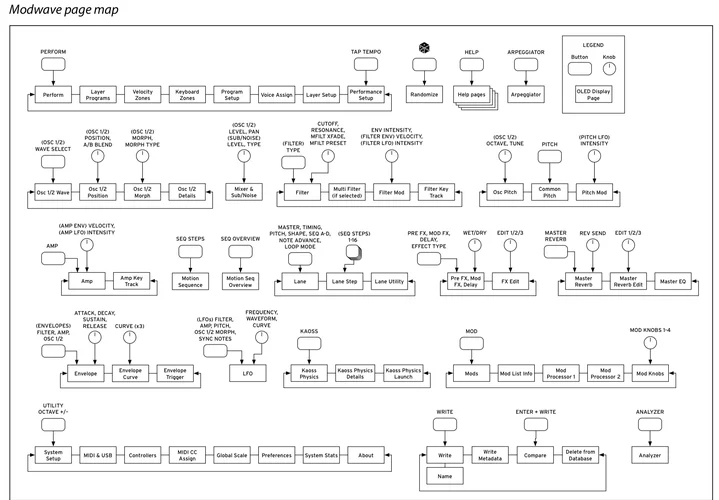
das ist auch gut:
Random Pitch Range
[0.0...50.0 cents]
This parameter creates random variations in pitch for each note. At the default of 0.0, pitch will be completely stable; higher values create more randomization. This can be helpful for simulating instruments that have natural pitch instabilities, such as analog synths, tape-loop keyboards, or acoustic instruments.
Menüstruktur:
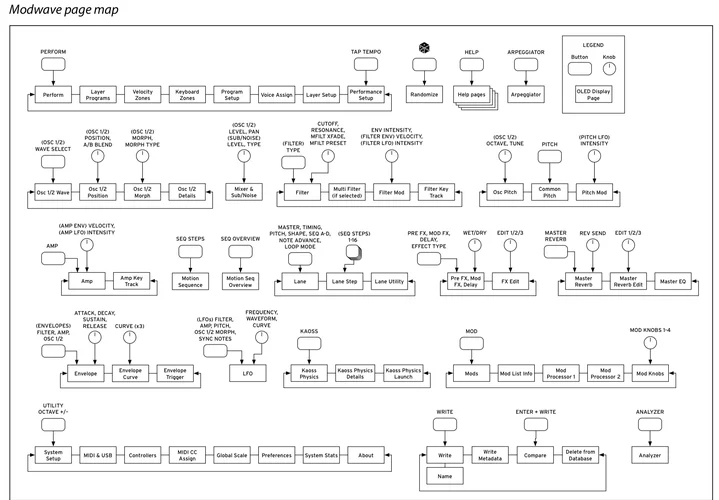
Zuletzt bearbeitet:
Wow, cool, endlich!
Übrigens, es ist auch bereits die deutsche Anleitung online, sowie die Voice- und Samplelist.
Wenn ich es jetzt richtig gesehen habe, gibt es sogar etwas mehr Samples als in der Wavestate. Großteils sind die Samples im Modwave wie erwartet ident mit jenen aus der Wavestate. Zusätzlich gibt es aber auch noch ein paar eigene Modwave-Samples und die Liste der PlugIn-Guru-Samples dürfte auch minimal länger sein.
Übrigens, es ist auch bereits die deutsche Anleitung online, sowie die Voice- und Samplelist.
Wenn ich es jetzt richtig gesehen habe, gibt es sogar etwas mehr Samples als in der Wavestate. Großteils sind die Samples im Modwave wie erwartet ident mit jenen aus der Wavestate. Zusätzlich gibt es aber auch noch ein paar eigene Modwave-Samples und die Liste der PlugIn-Guru-Samples dürfte auch minimal länger sein.
Summa
hate is always foolish…and love, is always wise...
Ich glaub' da bist du in den falschen Thread geraten.Ich würde die blaue Pille nehmen. Ich hab doch kein Bock mit irgendwelchen Typen in selbst gestrickten Klamotten in einem winzigen Raumschiff durch die Kanalisation zu fliegen und jeden Tag so ein Schleim zu essen. Ne also da bin ich ganz bei Cypher.
Sven Blau
temporarily logged off, permanently
Sulitjelma
||||||||||
intercorni
*****

Korg releases modwave wavetable Synthesizer, reviews & sound demos
Korg has today officially released modwave, a new wavetable Synthesizer packed full of shaping & motion power (reviews & sound demos)
RealRider
Nature's Revenge
Moogulator
Admin
Theoretisch ist er das - denn er hat alle Features und mehr. Korg macht mit dieser Serie faktisch was sie schon taten in heutiger Version - alles rausholen, was in Synthese heute denkbar ist und runden das so ab - so wars bei den anderen auch. Erweiterungen. Sind also syntheseschwere Synths.
Er ist eben ein Rompler und Wavetabler mit Morphdingsi. Das ist schon typisch Korg - musikalisch gemacht und ansprechend. Ich finds cool - allerdings würd ich jetzt nicht nooooch einen Wavetabler brauchen - aber die Synthesesachen sind gut und veschönern das was geht - ein bisschen Modal ist so gesehen auch drin, ein biiiiischen.
Er ist eben ein Rompler und Wavetabler mit Morphdingsi. Das ist schon typisch Korg - musikalisch gemacht und ansprechend. Ich finds cool - allerdings würd ich jetzt nicht nooooch einen Wavetabler brauchen - aber die Synthesesachen sind gut und veschönern das was geht - ein bisschen Modal ist so gesehen auch drin, ein biiiiischen.
Zuletzt bearbeitet:
sägezahn-smoo
||||||||||
Sulitjelma
||||||||||
Sven Blau
temporarily logged off, permanently
Green Dino
X---X---X---X
Ich finds super, dass man beim Modwave Potis hat und den Synth so wahrscheinlich schön ausdrucksstark spielen können wird. Dazu das tolle Modulationspad...Wird sicher schwierig ihn sich schönzureden wenn man viel hat. Zudem muß er ja in punkto Bedienung (bei mir) mit Hydrasynth/ Iridium mithalten und Iridium klingt zudem auch richtig super. Anspielen möchte ich ihn aber auf jeden Fall.
Die Wavestate-Bedienung finde ich jetzt nicht so überragend.
Mal schauen ob ich den im Laden bald mal antesten kann.
Ähnliche Themen
- Antworten
- 0
- Aufrufe
- 976
- Antworten
- 2
- Aufrufe
- 2K
K
- Antworten
- 141
- Aufrufe
- 14K
News
-
News CRYPTOBIOSIS (Performance-Musik-Mikrobiologie) - in Köln
- Gestartet von Moogulator
- Antworten: 0
-
-
-
News Next-Generation MIDI Controller kommen - eine ganze Ladung
- Gestartet von Moogulator
- Antworten: 1
-
2026-01-18 Dortmund - Next Level Ausstellung - läuft noch.
- Gestartet von Moogulator
- Antworten: 2
-
-
News Konzertbericht - Assfalt + Tigerjunge - Düsseldorf, 5.12.2025
- Gestartet von Moogulator
- Antworten: 0
App installieren
So wird die App in iOS installiert
Folge dem Video um zu sehen, wie unsere Website als Web-App auf dem Startbildschirm installiert werden kann.
Anmerkung: Diese Funktion ist in einigen Browsern möglicherweise nicht verfügbar.