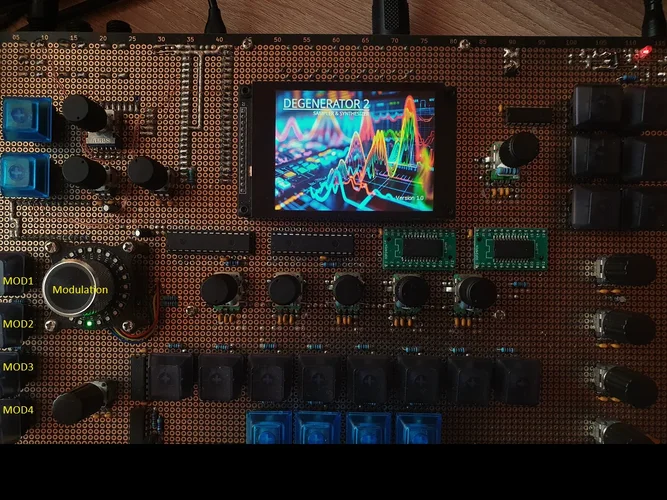SteveBar
..
Thanks for sharing and your quick response! What a great resource!!!!Hello Steve..
Take a look here. I've described the query for the 360° pots in detail in the Teensy forum. https://forum.pjrc.com/index.php?threads/new-polyhonic-teensy-diy-sampler.76219/page-3#post-359161
Here is the current circuit diagram of the Pot panel in Degenerator2. The outputs Pot_COM0 and Pot_COM1 go to two Teensy Analog inputs
Anhang anzeigen 259216
I was looking at the Alpha website yesterday and there is a new 3 phase endless pot called the RV113FF. Requires another ADC read per pot but has a very nice symmetrical output characteristic with respect to angle, which would greatly reduce the code and maybe even "free" smoothing.
RV113FF -> https://www.taiwanalpha.com/downloads?target=products&id=80
Also I noticed your clever idea about heating the pot to reduce physical resistance. What is the torque rating of the pots you ordered? Alpha's data sheet says: Rotational Torque = 10-200 gf.cm. Can you specify the Rot Torque when ordering?
-Steve

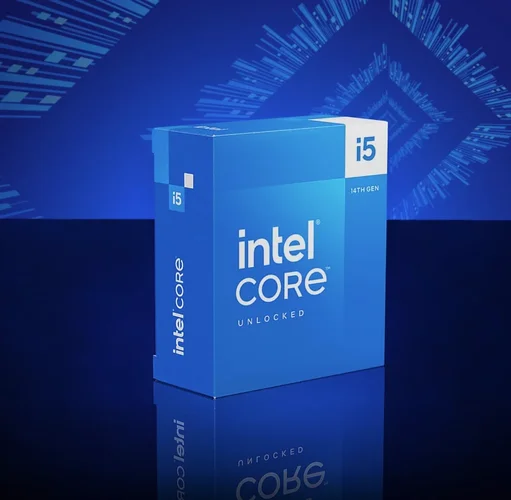



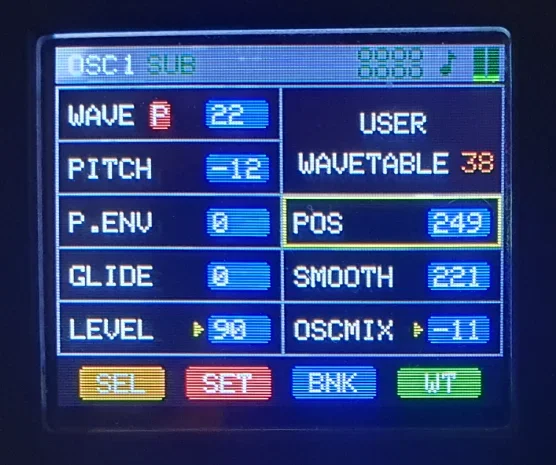
 .
.